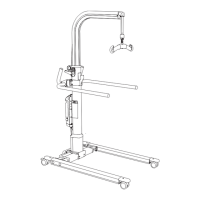4.35 Drive Motor—IntelliDrive® Transport System
Chapter 4: Removal, Replacement, and Adjustment Procedures
Replacement
1. Do the removal procedure in reverse order.
NOTE:
The battery end of the drive box goes toward the patient’s left side of the bed.
2. To make sure the VersaCare™ Bed operates correctly, do the “Function
Checks” on page 2-6.
Page 4 - 110 VersaCare™ Bed Service Manual (MAN333 REV 2)

