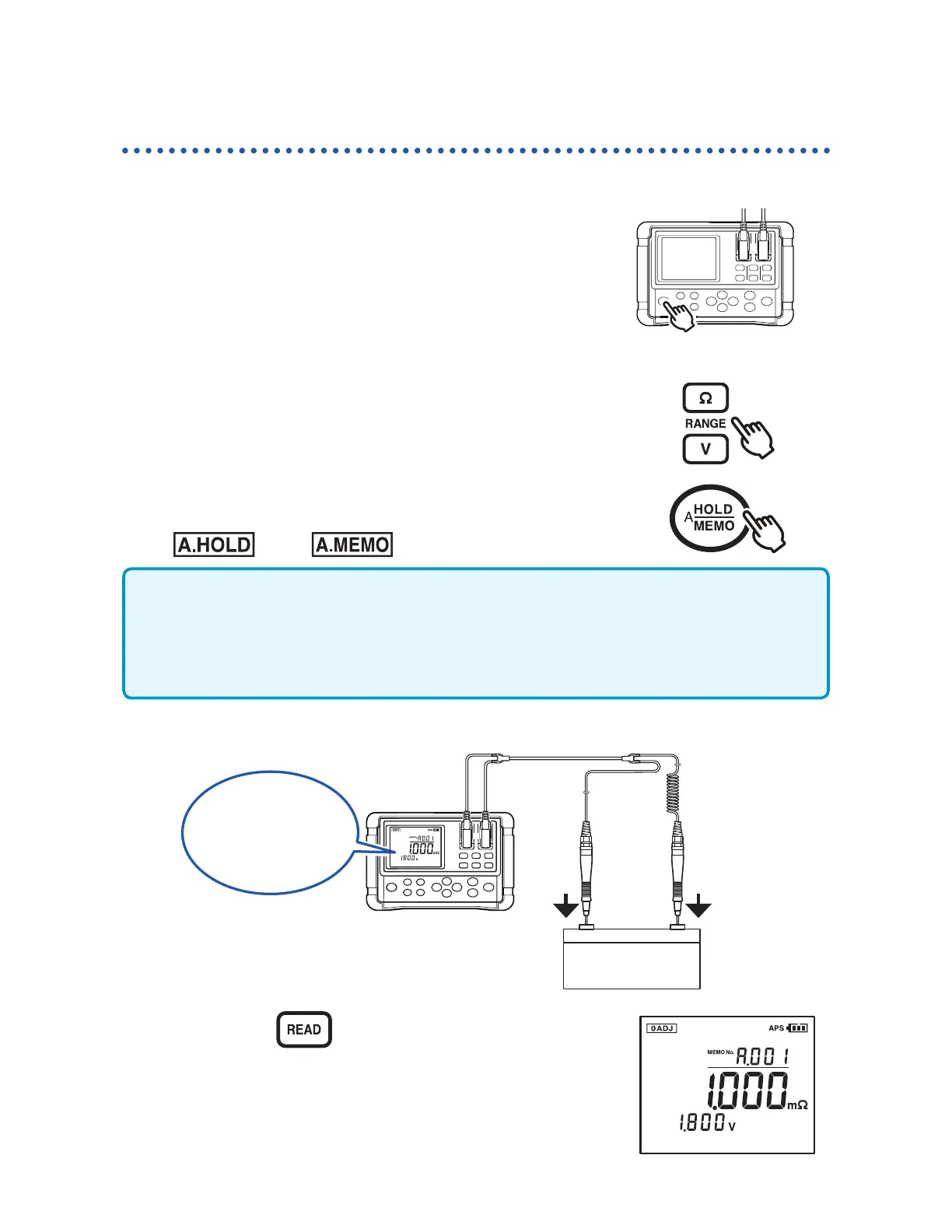Basic Usage
1
Connect the test leads to the instrument.
(Black)
(Red)
Hold at least
1 sec.
2
Turn the instrument power on.
Check the clock settings when using the
LQVWUXPHQWIRUWKH¿UVWWLPHS
3
Changing the ranges. (p. 39)
4
Turn on the auto-hold function and auto-
memory function.
(
and are displayed.)
Auto-hold function: Holds measurement values automatically when they
become stable. (p. 75)
Auto-memory function: Automatically stores measurement values
immediately after they are held. (p. 76)
5
Connect the test leads to the battery.
(Black)(Red)
í+
Data is stored
in internal
memory.
6
Press the key to read out the
measurement values. (p. 69)
www.GlobalTestSupply.com
Find Quality Products Online at: sales@GlobalTestSupply.com
