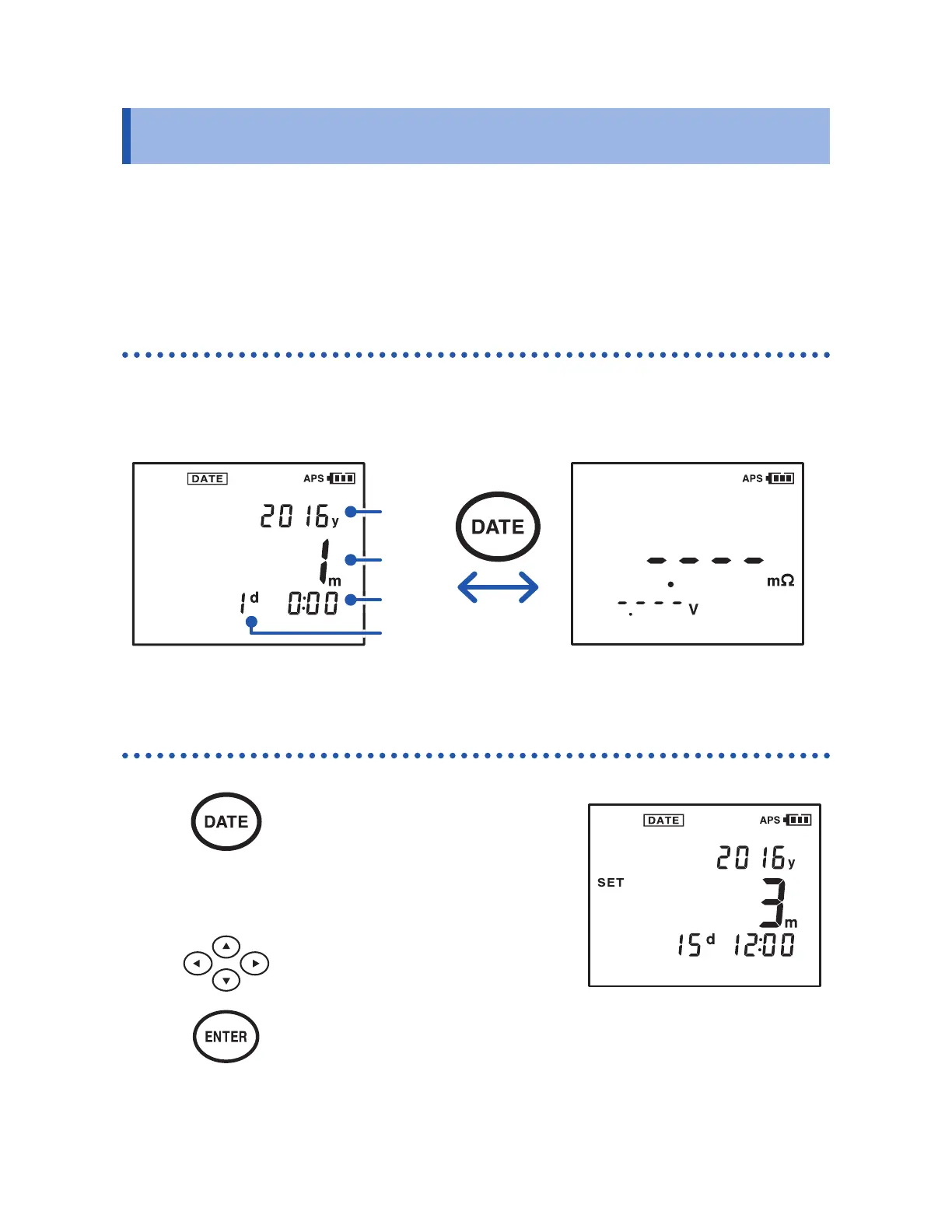36
Clock Function
2.5 Clock Function
The date and time can be displayed by pressing the DATE key.
&KHFNWKHFORFNVHWWLQJVZKHQXVLQJWKHLQVWUXPHQWIRUWKH¿UVW
WLPH7KHWLPHLVGLVSOD\HGXVLQJDKRXUFORFN7KHLQVWUXPHQWV
calendar recognizes leap years automatically.
Turning the Date and Time Display ON/OFF
Press the DATENH\WRVZLWFKGDWHDQGWLPHGLVSOD\RQRURII
Date and time display: ON Date and time display: OFF
Year
Month
Time
Day
RQ-DQXDU\
Adjusting the Date and Time
1
(Press the key for at least
1 second.)
Enters the date and time
setup mode.
2
Select the values.
3
&RQ¿UPWKHVSHFL¿HG
values.
Date and time will not be set if
you exit the clock setup screen
without pressing the ENTER key.
www.GlobalTestSupply.com
Find Quality Products Online at: sales@GlobalTestSupply.com
