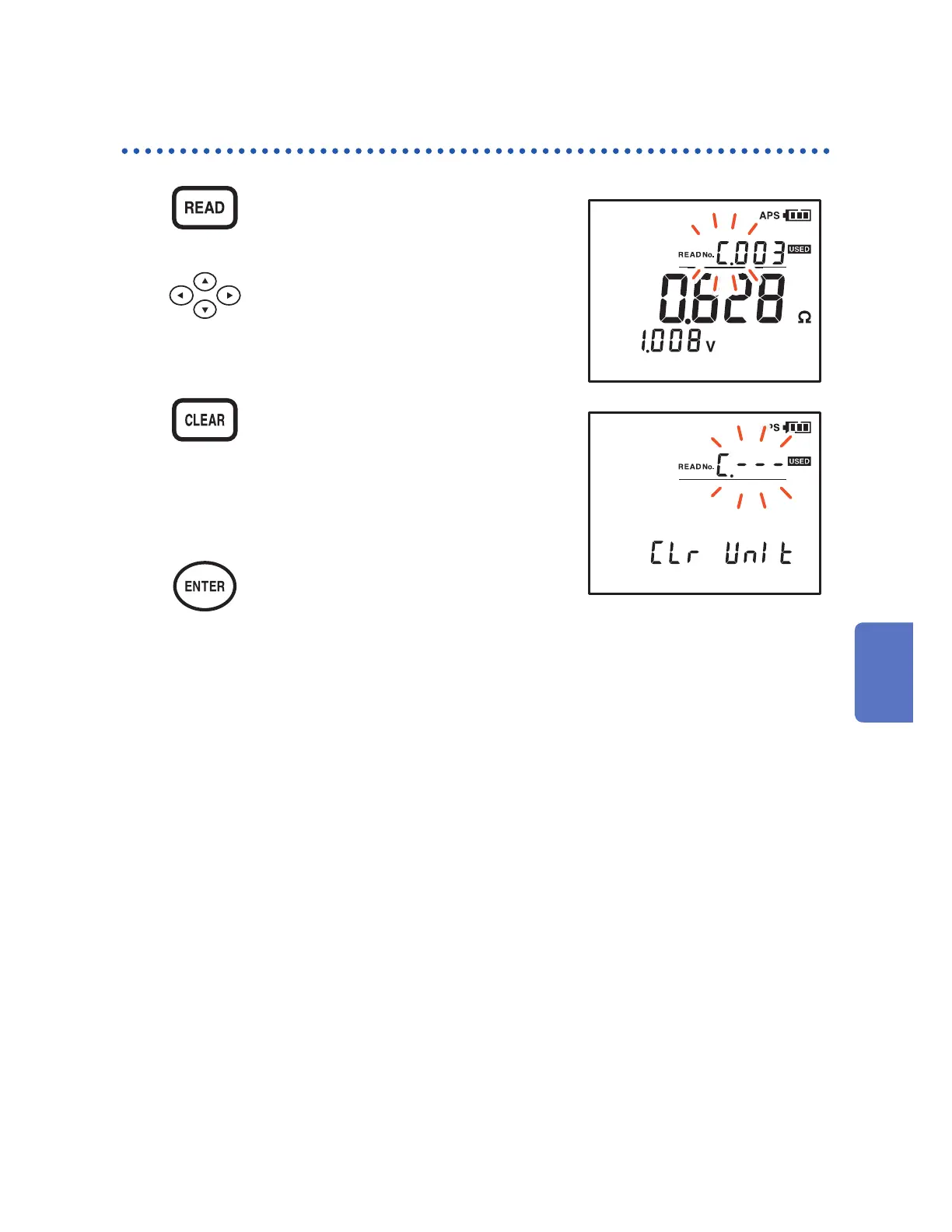71
Clearing Stored Data
Clearing Data from Each Unit
1
Display the memory readout
screen.
2
Select the unit in which you
want to clear data.
3
Press the key twice.
If there is no activity for
approximately 3 seconds, returns to
the readout screen.
4
&RQ¿UPWKHVHWWLQJV
All data stored in the selected unit
(500 cells) are cleared.
1
2
3
4
5
6
7
Appx. Index
www.GlobalTestSupply.com
Find Quality Products Online at: sales@GlobalTestSupply.com