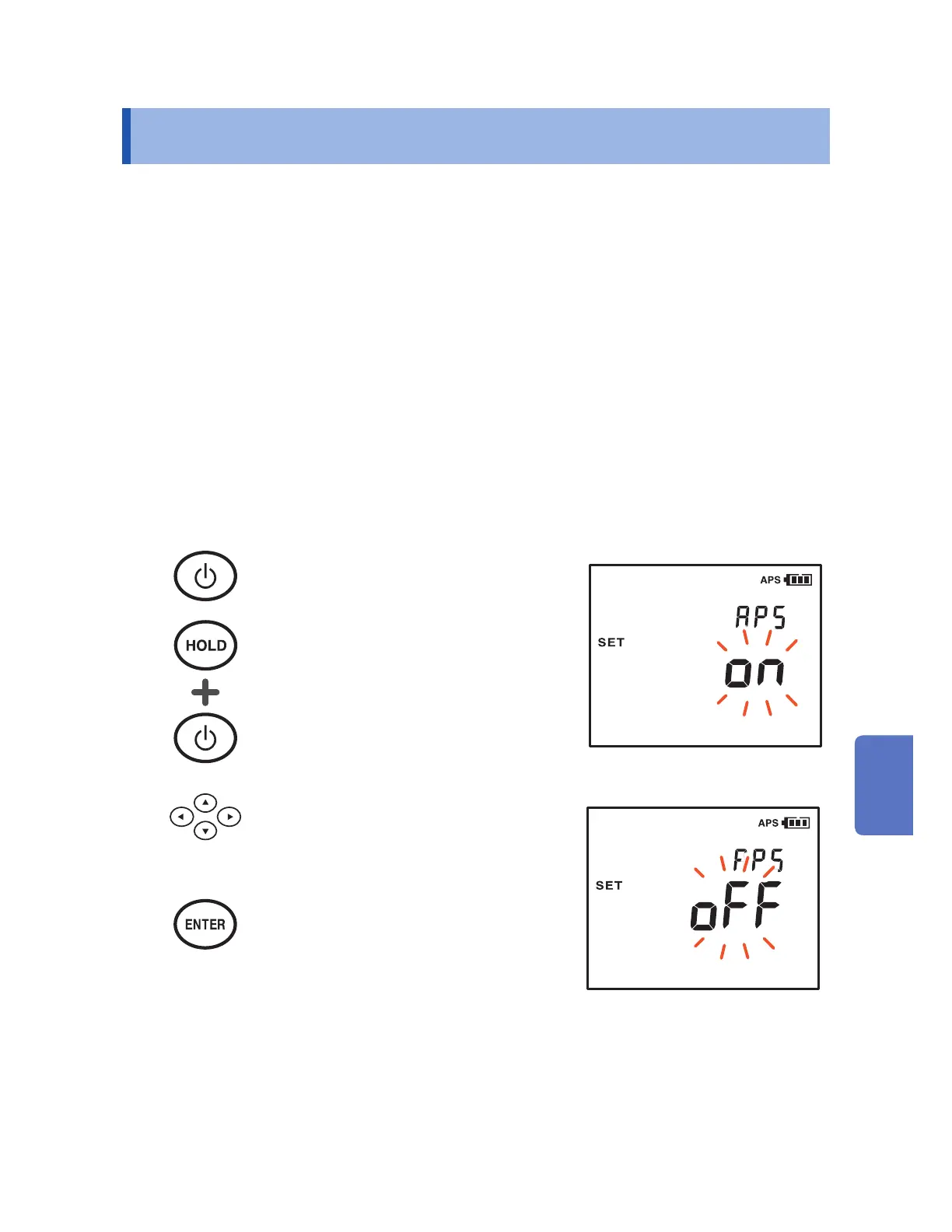77
Auto Power Save Function (APS)
6.4 Auto Power Save Function (APS)
The auto power save function can be used to reduce power
consumption of the instrument. The instrument is turned off
automatically if any of the following conditions continues for
approximately 10 minutes with no key operation:
[íííí] is displayed as a resistance value.
Data is being retained. (Measurement is suspended.)
A
state other than measurement state. (Any of the setup screens
or the data readout screen is displayed.)
After completion of communication.
[APS]VWDUWVÀDVKLQJPLQXWHEHIRUHWKHSRZHUWXUQVRII
Turning the Auto Power Save function ON/OFF
1
Turn off the instrument.
(when on is selected)
2
Display the auto power save
setup screen.
3
Select either [oFF] or [on].
(when off is selected)
4
&RQ¿UPWKHVHWWLQJV
The instrument is restarted.
The settings will not change if
the power is turned off before the
settings are applied.
1
2
3
4
5
6
7
Appx. Index
www.GlobalTestSupply.com
Find Quality Products Online at: sales@GlobalTestSupply.com
