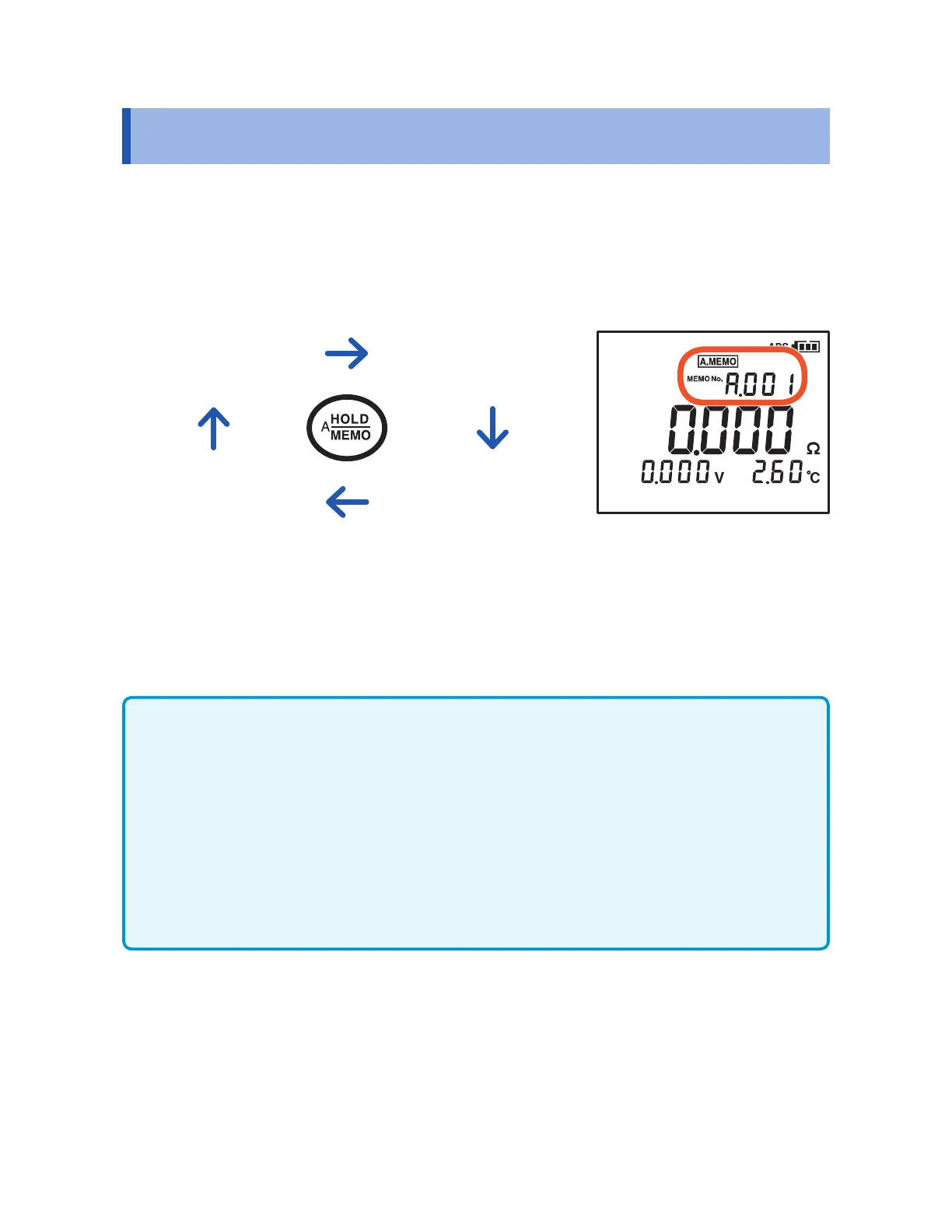76
Auto-memory Function
6.3 Auto-memory Function
This function automatically stores measurement values in memory
immediately after they are retained.
Press the A HOLD/MEMO key several times to display [A.MEMO].
At this point, the memory function is also turned on.
Auto-hold
Auto-memory
OFF
Auto-hold and
Auto-memory
Use the cursor keys to select the memory number of the location
in which the data is to be stored. [USED] is displayed if a memory
number containing data is selected.
The instrument retains and stores measurement values
automatically when the auto-memory function is used together
with the auto-hold function.
Use the auto-memory function together with the comparator
function to determine if [OVER] (and the maximum display
YDOXHDUHÀDVKLQJGXHWRDUDQJHVHWWLQJHUURU
6HWWLQJWKH
comparator buzzer to [FAIL] is also recommended. For more
information, see “4.4 Setting the Comparator Buzzer” (p. 63).
Canceling the Auto-memory Function
Press the A HOLD/MEMO key several times to hide [A.MEMO].
www.GlobalTestSupply.com
Find Quality Products Online at: sales@GlobalTestSupply.com
