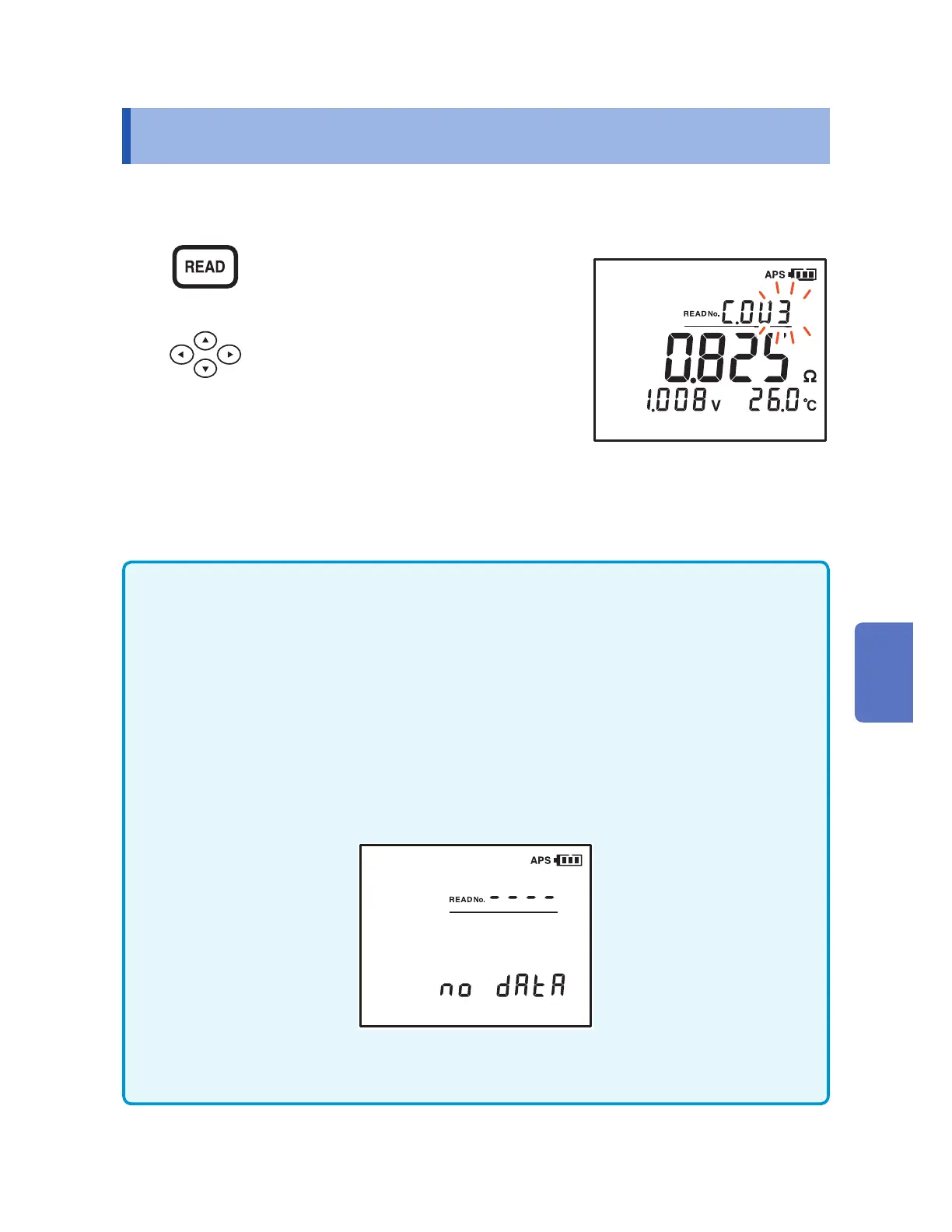69
Reading Out Stored Data
5.4 Reading Out Stored Data
The stored measurement values are displayed after they are read out.
1
Display the memory readout
screen.
2
Select the memory number to
be read out.
The measurement values for the
selected memory number are displayed.
3
To return to the measurement
screen, press the READ key.
Press the DATE key to check the date and time when the data
was stored.
The comparator result for the data being read out is also
displayed.
You cannot select the number of the memory location in which
no data is stored.
If no data has been stored, [íííí] is displayed in the memory
number display area and the instrument returns to the
measurement screen.
For data measured using the optional model 9460 Clip Type Lead
with Temperature Sensor, the temperature is also displayed.
1
2
3
4
5
6
7
Appx. Index
www.GlobalTestSupply.com
Find Quality Products Online at: sales@GlobalTestSupply.com