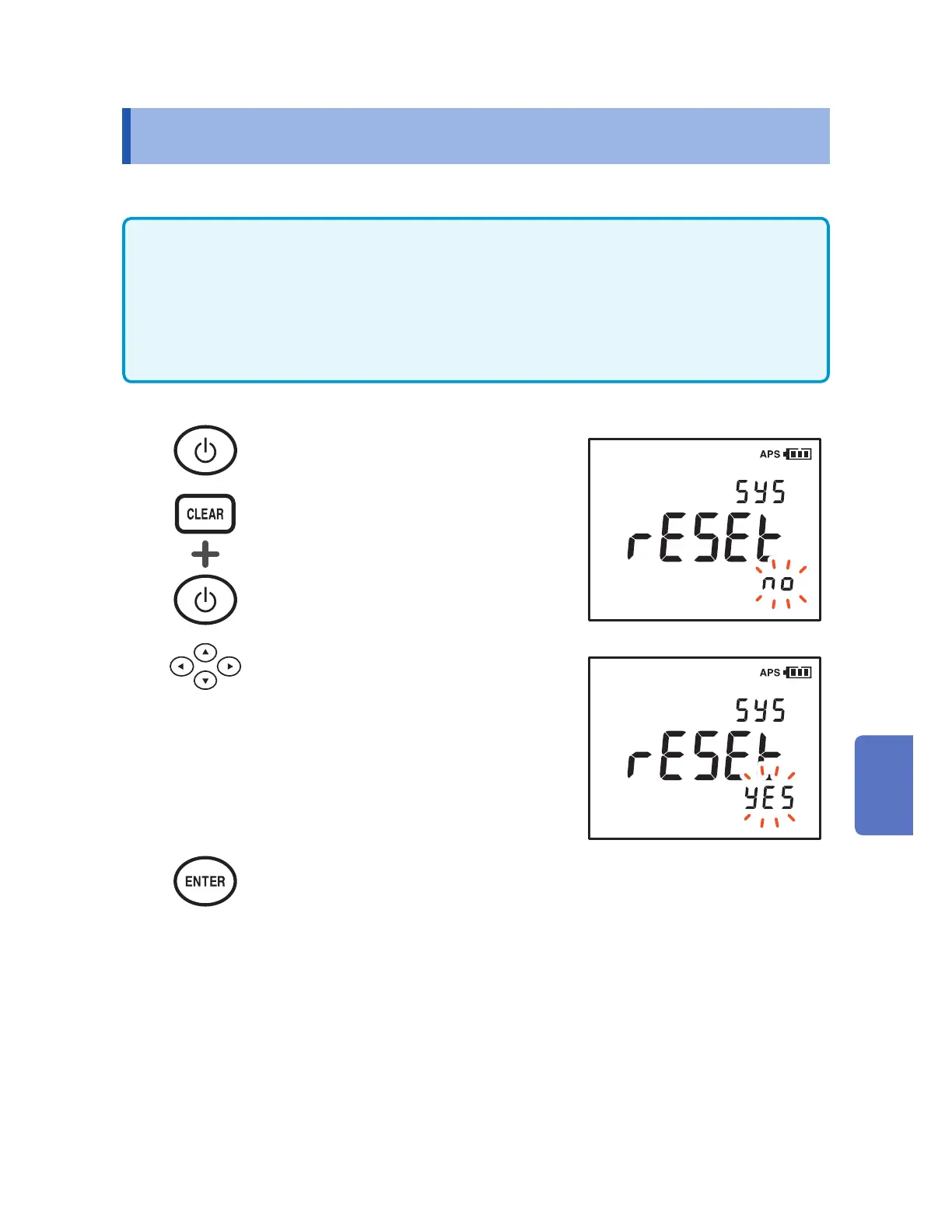79
System Reset
6.6 System Reset
This can be used to restore the instrument to its default settings.
However, note that the following settings will not be cleared:
Date and time
Stored measurement data (6000 data sets)
Comparator threshold values (200 sets)
Temperature display unit
1
Turn off the instrument.
2
Display the system reset
screen.
3
Select [yES].
Select [no] to cancel the system
reset operation.
4
&RQ¿UPWKHVHWWLQJV
The instrument is restarted.
1
2
3
4
5
6
7
Appx. Index
www.GlobalTestSupply.com
Find Quality Products Online at: sales@GlobalTestSupply.com
