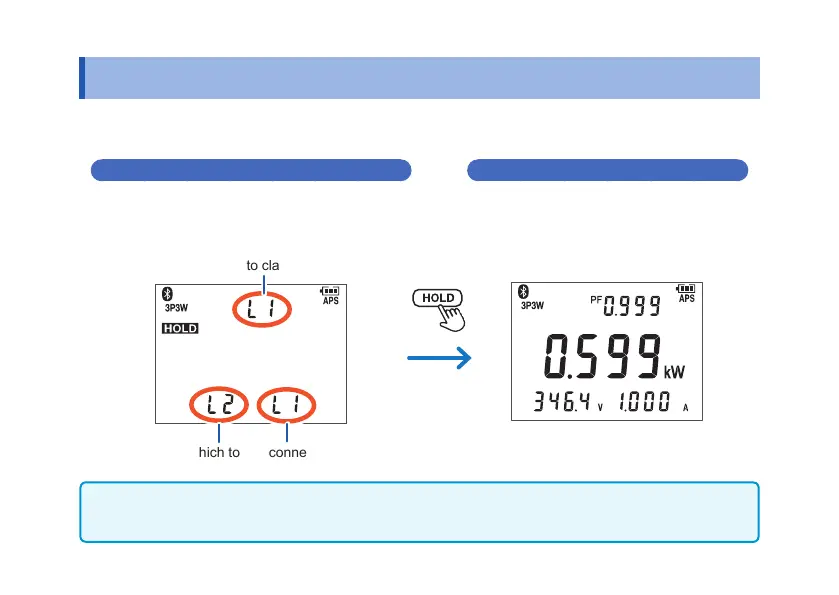22
Screen / Basic Operation
Screen / Basic Operation
Setting the rotary switch to a position other than OFF causes the instrument to turn on and the
screen to activate. e.g.: During balanced 3-phase 3-wire active power measurement
Connection display Measurement display
Displays the connection locations for 3-phase
power measurement and phase detection.
Connects the wire.
Wire around which to clamp instrument
Black Red
Wires to which to clip connection cords
Displays the measured value.
IMPORTANT
If measured with a wrong wire connection, a correct value does not appear.