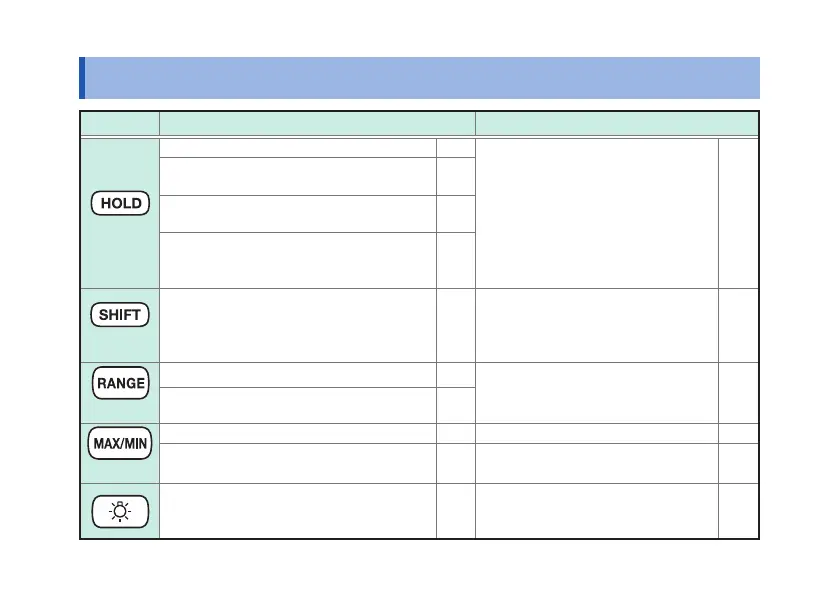16
Operation keys
Operation keys
Key Short press Long press (1 sec.)
HOLD
Activates/cancels manual hold operation p. 48
Activates/cancels automatic hold
operation
p. 48
Start/stop integration, clears the integrated
energy value (during energy measurement)
p. 41
Switches the setting (when setting meter
constants)
p. 46
Switches from the connection display to
the measurement display (during 3-phase
power measurement)
p. 22
SHIFT
Switches the information shown on the
measurement display
p. 24
Switches between 3-phase/3-wire
and 3-phase/4-wire measurement
during 3-phase power measurement
(setting is not stored)
p. 34
p. 35
RANGE
Switches ranges p. 51
High speed count up (when setting
meter constants)
–
Count up (when setting meter constants) p. 46
MAX/MIN
Displays and switches MAX/MIN/AVG value
p. 52
Cancels the display of MAX/MIN/AVG value
p. 52
Count down (when setting meter constants)
p. 46
High speed count down (when setting
meter constants)
–
Toggles the display backlight on and off p. 55
Enables/disables external
communications (Bluetooth
®
) (only
for CM3286-01, setting is stored)
p. 59