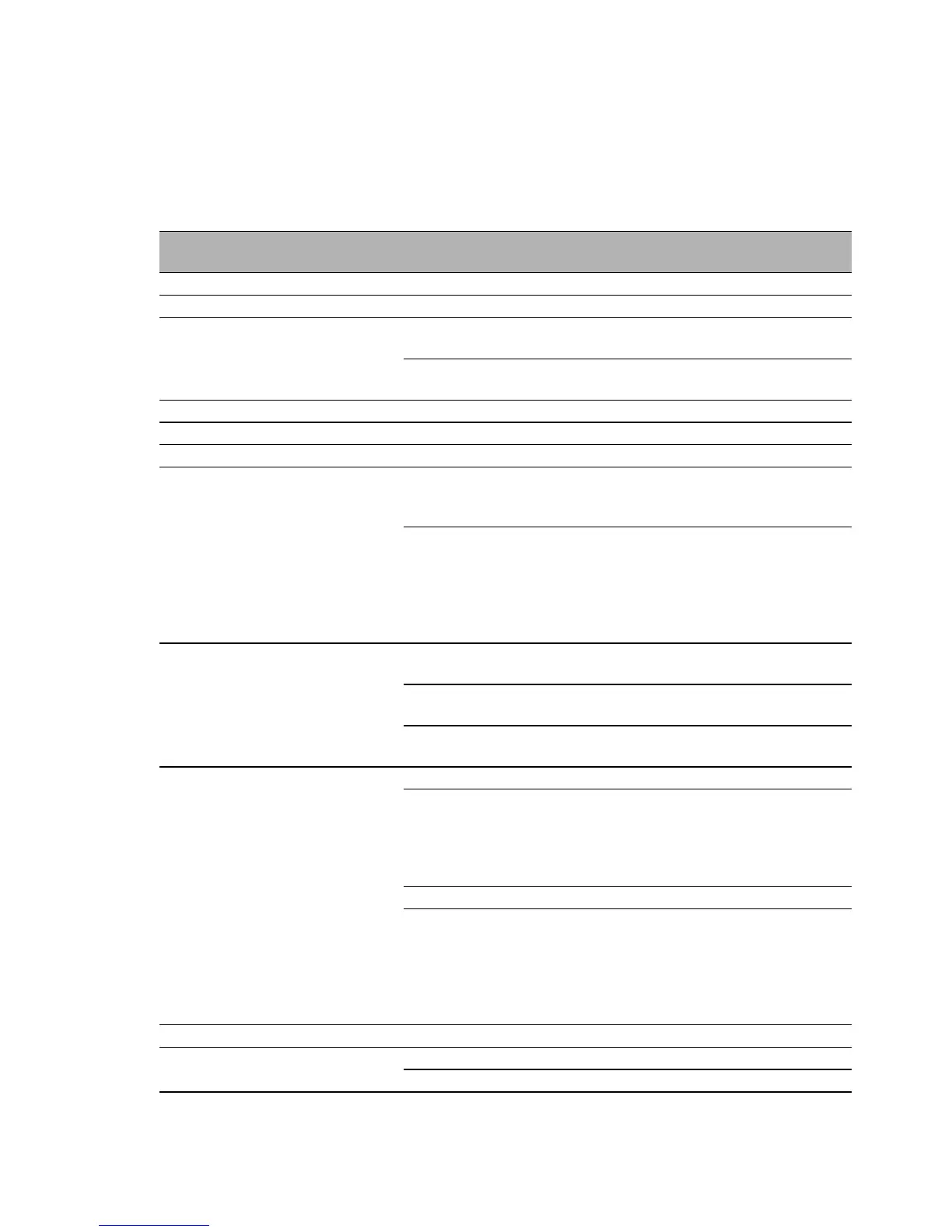Installation GREYHOUND Switch
Release
01
04/2016
15
1.2 Device name and product code
The device name corresponds to the product code. The product code is
made up of characteristics with defined positions. The characteristic values
stand for specific product properties.
1.2.1 Basic device
Item Characteristic Character
istic value
Description
1 ... 3 Product GRS GREYHOUND Switch
4 Series 1 GREYHOUND Series
5 Position of the ports
and power supply
inputs
0 Ethernet ports: front of device
Power supply inputs: back of device
1 Ethernet ports and power supply inputs:
rear of device
6 Data rate 4 (10)/100/1000Mbit/s with 2.5 Gbit/s uplink ports
7 Hardware type 2 PoE(+) support
8 (hyphen) –
9 ... 12 Configuration of the
ports
AT2Z 10 ×
2×
RJ45 socket for 10/100/1000 Mbit/s
Twisted Pair connections
SFP slot for 1/2.5 Gbit/s F/O connections
6T6Z 6 ×
6×
RJ45 socket for 10/100/1000 Mbit/s
Twisted Pair connections
4 × SFP slots for 1/2.5 Gbit/s F/O
connections and
2 × SFP slots for 100/1000 Mbit/s
connections
13 Temperature range S Standard 0 °C ... +60 °C
(+32 °F ... +140 °F)
T Extended −40 °F ... +158 °F
(−40 °C ... +70 °C)
E Extended with
conformal coating
−40 °F ... +158 °F
(−40 °C ... +70 °C)
14 Supply voltage 1 L Voltage input: low voltage
Rated voltage range DC
24 ... 48 V
48 V... 54 V
Can be combined with power supply unit
with characteristic value C or P
H Voltage input: high voltage
Rated voltage range DC
60 V ... 250 V
Rated voltage range AC
110 V ... 240 V, 50 Hz ... 60 Hz
Can be combined with power supply unit
with characteristic value K
15 Supply voltage 2 See position 14
16 Cover panel for power
supply unit slot
0None
1 1 × cover panel for slot 2
