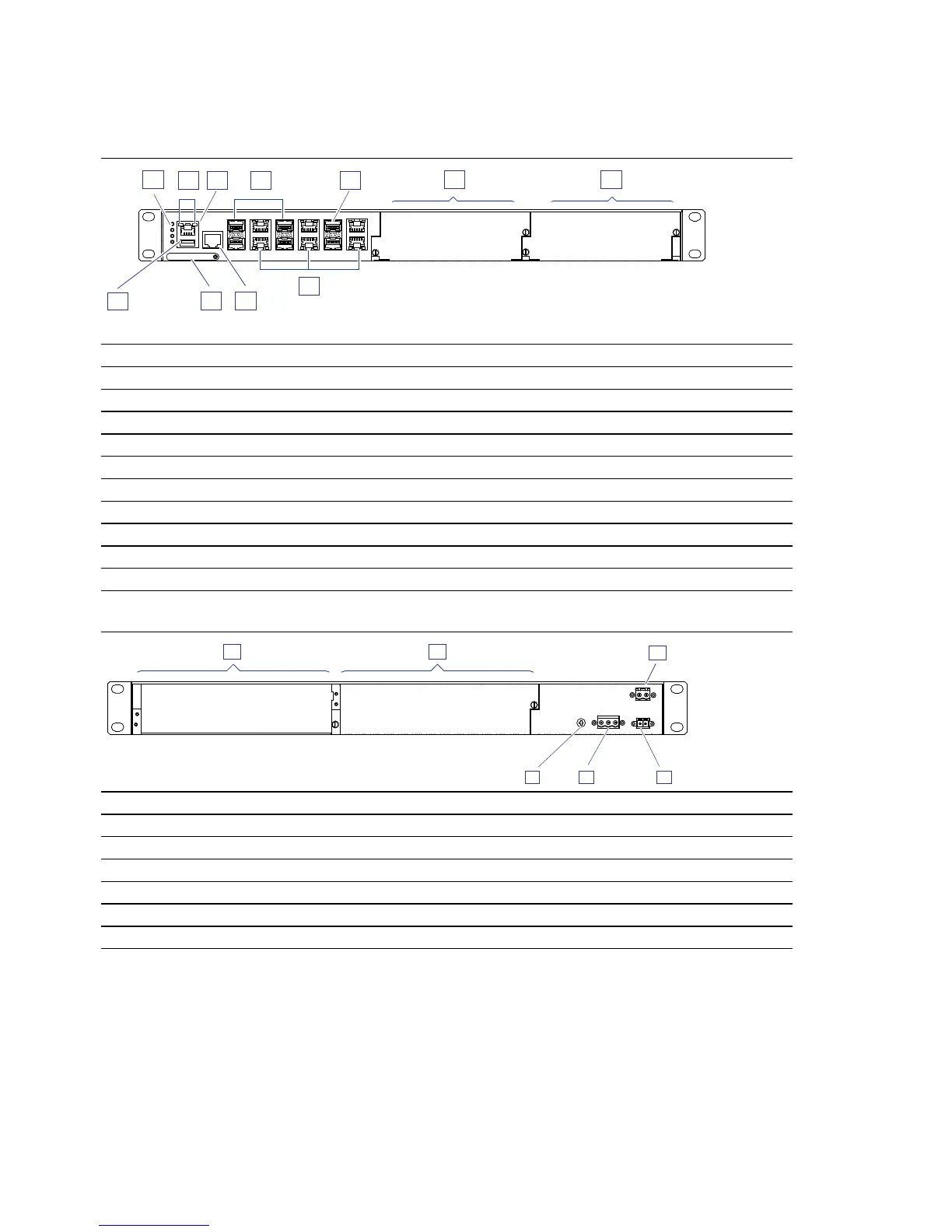20
Installation GREYHOUND Switch
Release
01
04/2016
1.3 Device views
1.3.1 GRS1042
Front view - 6TX/6FX
1 LED display elements for device status
2 Display elements for power supply unit status
3 V.24 interface
4 SFP slot for 1/2.5 Gbit/s F/O connections
5 SFP slot for 100/1000 Mbit/s F/O connections
6 ... 7 Cover panels for media module slot
8 RJ45 socket for 10/100/1000 Mbit/s Twisted Pair connections
9 Out-of-band management port
10 Slot for the SD card
11 USB interface
Rear view - 6TX/6FX and 10TX/2FX
1 Cover panel for power supply unit slot 1
2 Cover panel for power supply unit slot 2
3 2-pin terminal block for the supply voltage, characteristic value L
4 Connection for the signal contact
5 3-pin terminal block for the supply voltage, characteristic value H
6 Grounding screw
