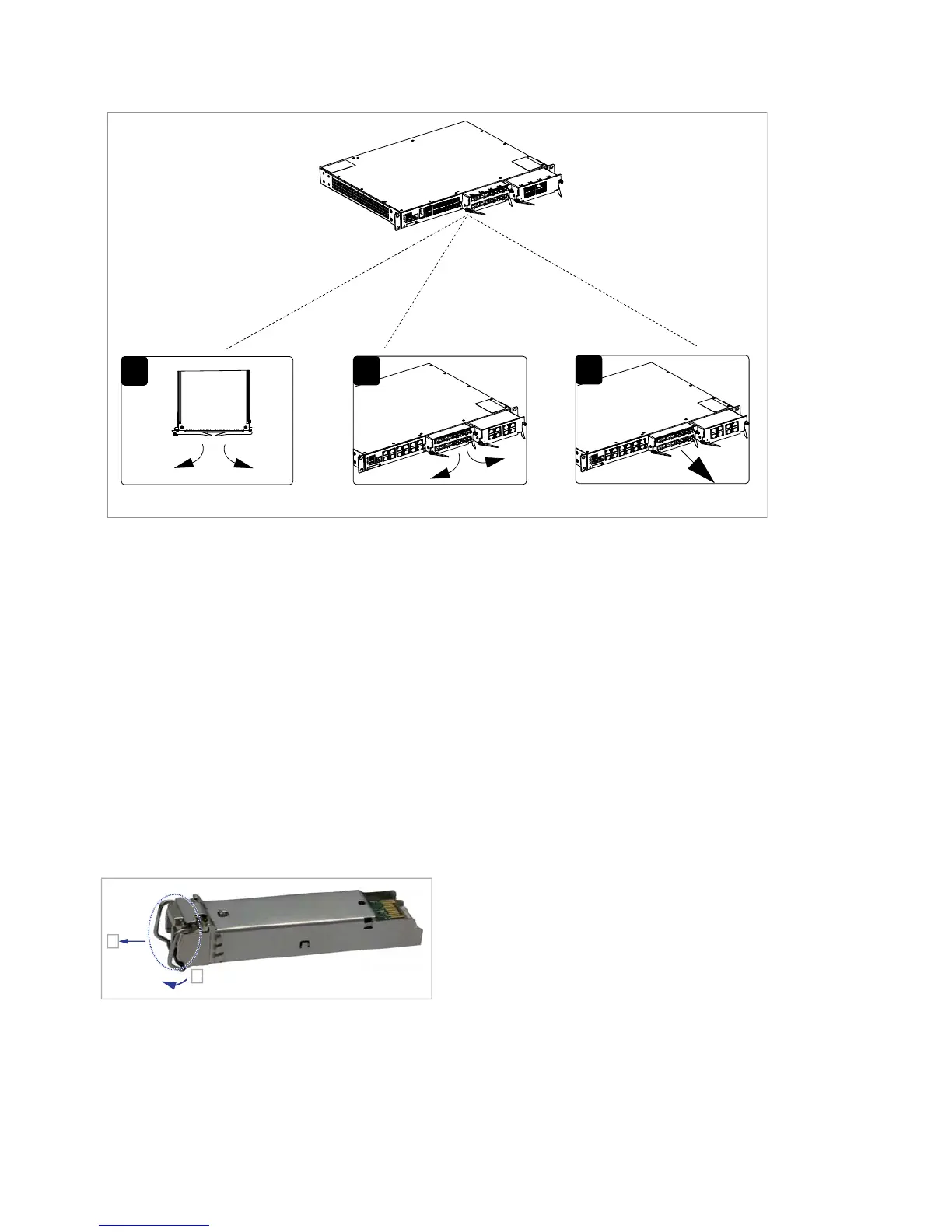56
Installation GREYHOUND Switch
Release
01
04/2016
6.2 Removing a media module
Proceed as follows:
Loosen the screws in the front panel of the media module.
Open the lock of the media module by pressing the locking lever outwards
(steps 1 and 2).
Pull the media module out of the slot (step 3).
Close the media module slot on the basic device using a cover panel.
Fasten the cover panel using the 2 screws on the basic device.
The tightening torque is 4.4 lb-in (0.5 Nm).
6.3 Removing an SFP transceiver
Proceed as follows:
Pull the SFP transceiver out of the slot by means of the opened lock.
Close the SFP transceiver with the protective cap.
