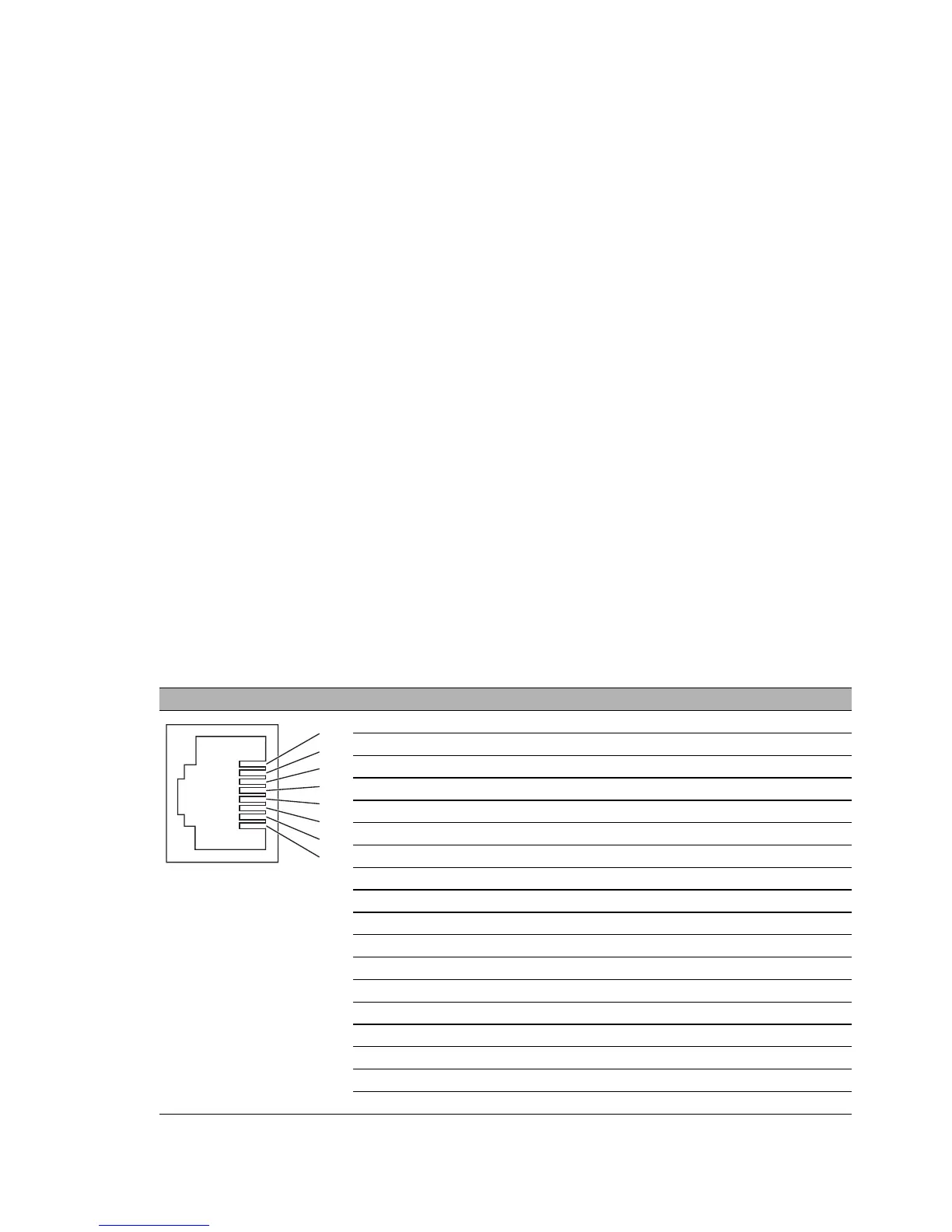Installation GREYHOUND Switch
Release
01
04/2016
29
1.6.6 Out-of-band management port
This port is an RJ45 socket.
The port allows you to connect network components according to the
IEEE 802.3 10BASE-T/100BASE-TX standard.
This port supports:
Autonegotiation
100 Mbit/s half duplex, 100 Mbit/s full duplex,10 Mbit/s half duplex,
10 Mbit/s full duplex
The port allows you to manage the device and upload configurations via the
following protocols:
SNMP
SSH
Telnet
FTP
SCP
HTTP/HTTPS
For more information see the Command Line Interface reference manual.
You can download the manual on the Internet at the Hirschmann product
pages www.hirschmann.com.
1.7 Pin assignments
RJ45 Pin 10/100 Mbit/s 1000 Mbit/s PoE
MDI mode
1 TX+ BI_DA+ Positive V
PSE
2TX− BI_DA− Positive V
PSE
3 RX+ BI_DB+ Negative V
PSE
4— BI_DC+ —
5— BI_DC− —
6RX− BI_DB− Negative V
PSE
7— BI_DD+ —
8— BI_DD− —
MDI-X mode
1 RX+ BI_DB+ Negative V
PSE
2RX− BI_DB− Negative V
PSE
3 TX+ BI_DA+ Positive V
PSE
4— BI_DD+ —
5— BI_DD− —
6TX− BI_DA− Positive V
PSE
7— BI_DC+ —
8— BI_DC− —
