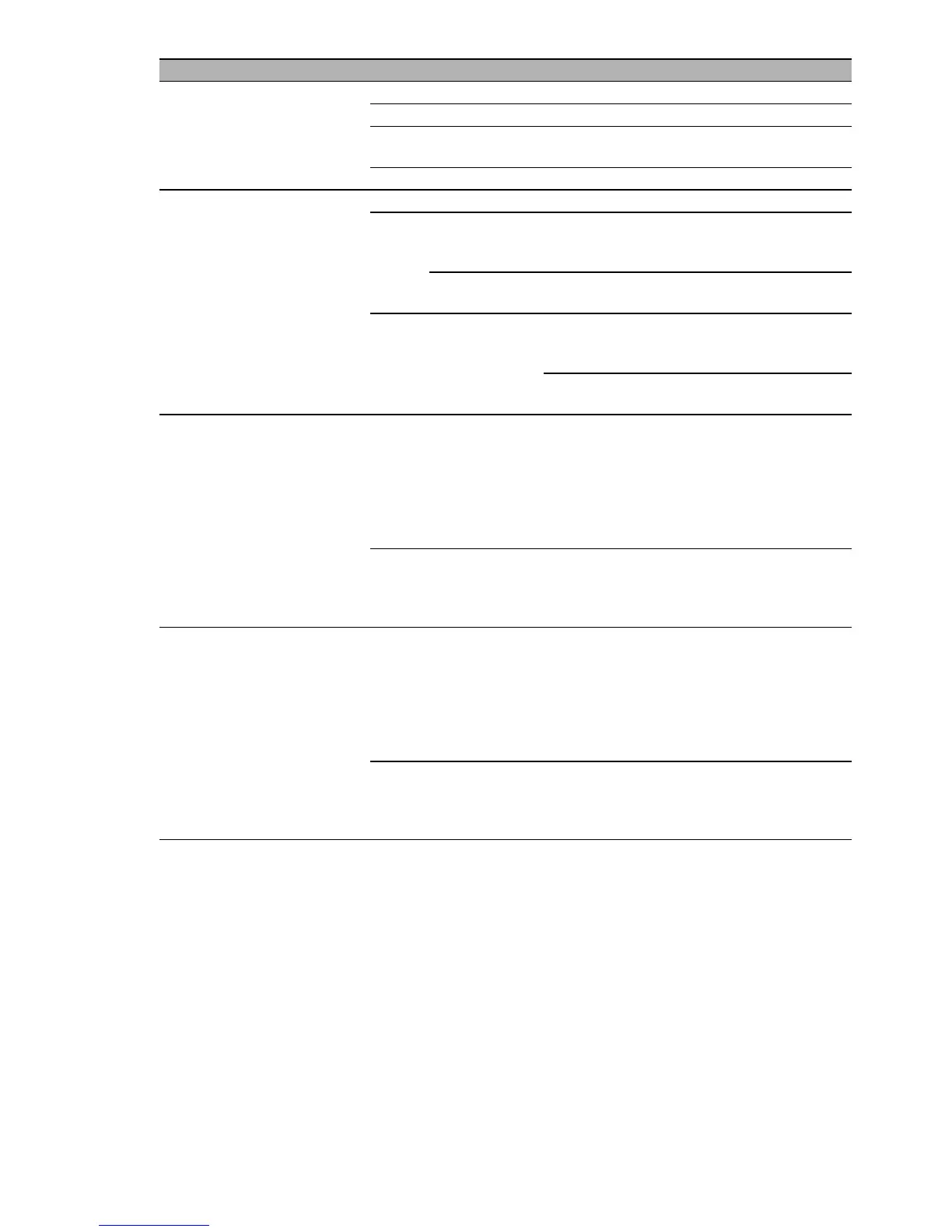Installation GREYHOUND Switch
Release
01
04/2016
31
ACA Storage medium
ACA22
ACA31
— None ACA storage medium not connected
Green Lights up ACA storage medium connected
Flashes 3
times a period
Device writes to/reads from the storage
medium
Yellow Lights up ACA storage medium inoperative
P Supply voltage — None Supply voltage is too low
Yellow Lights up Device variants with redundant power
supply:
Supply voltage 1 or 2 is on
flashes 4 times
a period
Software update is running. Maintain
the power supply.
Green Lights up Device variants with redundant power
supply:
Supply voltages 1 and 2 are on
Device variants with single power supply:
Supply voltage is on
P1 Supply voltage — None At least one of the following cases
applies:
Power supply unit is not connected
to slot P1.
There is no external supply voltage or
it is too low.
No internal supply voltage.
Green Lights up
Power supply unit is connected to
slot P1.
Boot procedure started
Valid supply voltage connected.
P2 Supply voltage — None At least one of the following cases
applies:
Power supply unit is not connected
to slot P2.
There is no external supply voltage or
it is too low.
No internal supply voltage.
Green Lights up
Power supply unit is connected
to slot P2.
Boot procedure started
Valid supply voltage connected.
LED Display Color Activity Meaning
