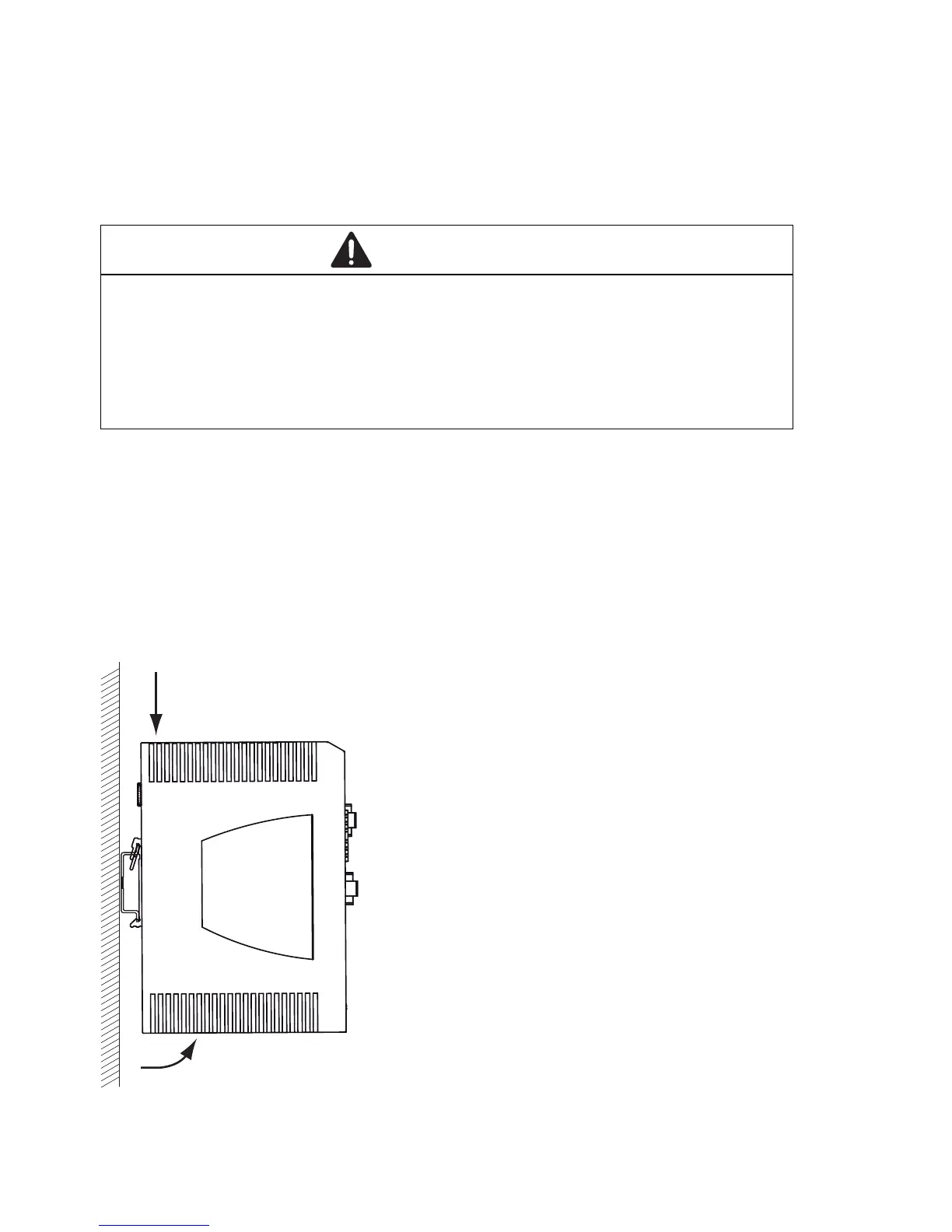38
Installation RSP 20/25/30/35
Release
08
08/2014
7 Disassembly
7.1 Removing the device
Proceed as follows:
Disconnect the data cables.
Disable the working voltage.
Disconnect the terminal blocks.
Disconnect the grounding.
Insert a screwdriver horizontally below the housing into the locking gate.
Without tilting the screwdriver, pull the locking gate down and tilt the
device upwards.
WARNING
ELECTRIC SHOCK
Disconnect the grounding only after disconnecting all other cables.
Failure to follow these instructions can result in death, serious injury,
or equipment damage.