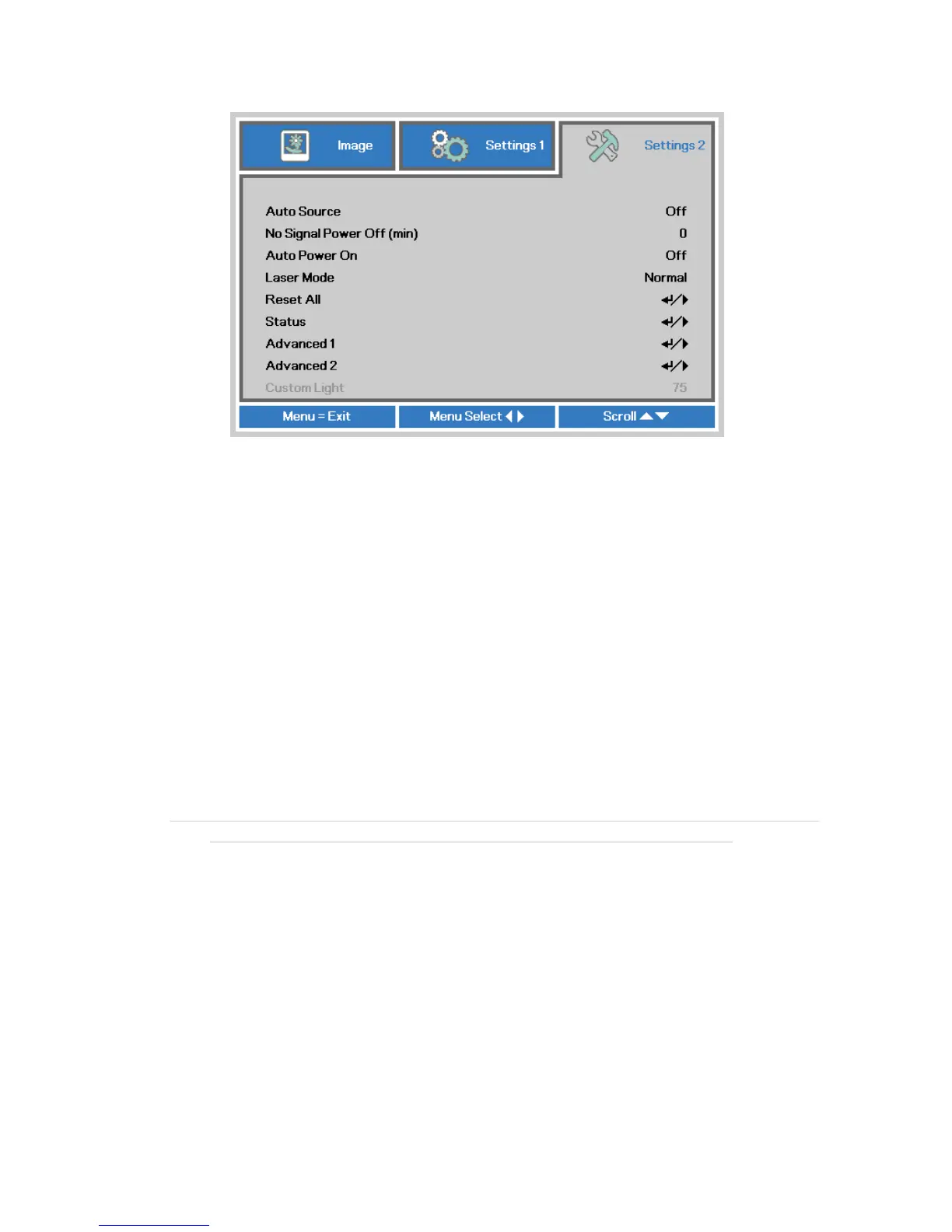OSD description
64
Settings 2
Auto Source
• ON
By enabling this function, the projector will automatically determine the source of input every time
it is turned on so that the user will not have to make the selection on the OSD menu.
• OFF
Setting the function off will require the user to specify source of picture input on the OSD Menu in
order for the projector to display the intended picture.
No Signal Power Off
Allows the projector to turn off automatically if no input signal is detected after a set period of time.
Auto Power On
The default value is Off. If you set it to ON, the projector will automatically start up when it is
connected to AC power. If you plug the projector’s power cord into an AC socket with a AC switch on,
you can use this function to start up the projector using the socket’s switch instead of the remote. If
you do not need this function, please set it to Off.
Note: When the standby power set off. Even direct AC off, the LED light still keep lighting until
25 seconds. During this period, the machine maybe can't power on normally.
Light Mode
• Normal
Brightness will 100% when set to Normal mode. If the projection environment requires brighter
picture, you can set the power mode to Normal for the highest projection brightness.
• Eco
When set to Eco mode, the brightness will 80% of the normal brightness.
• Eco Plus
When set to Eco Plus mode, the brightness will 60% of the normal brightness.
• Dimming
When set to Dimming mode, the brightness will 40% of the normal brightness.
