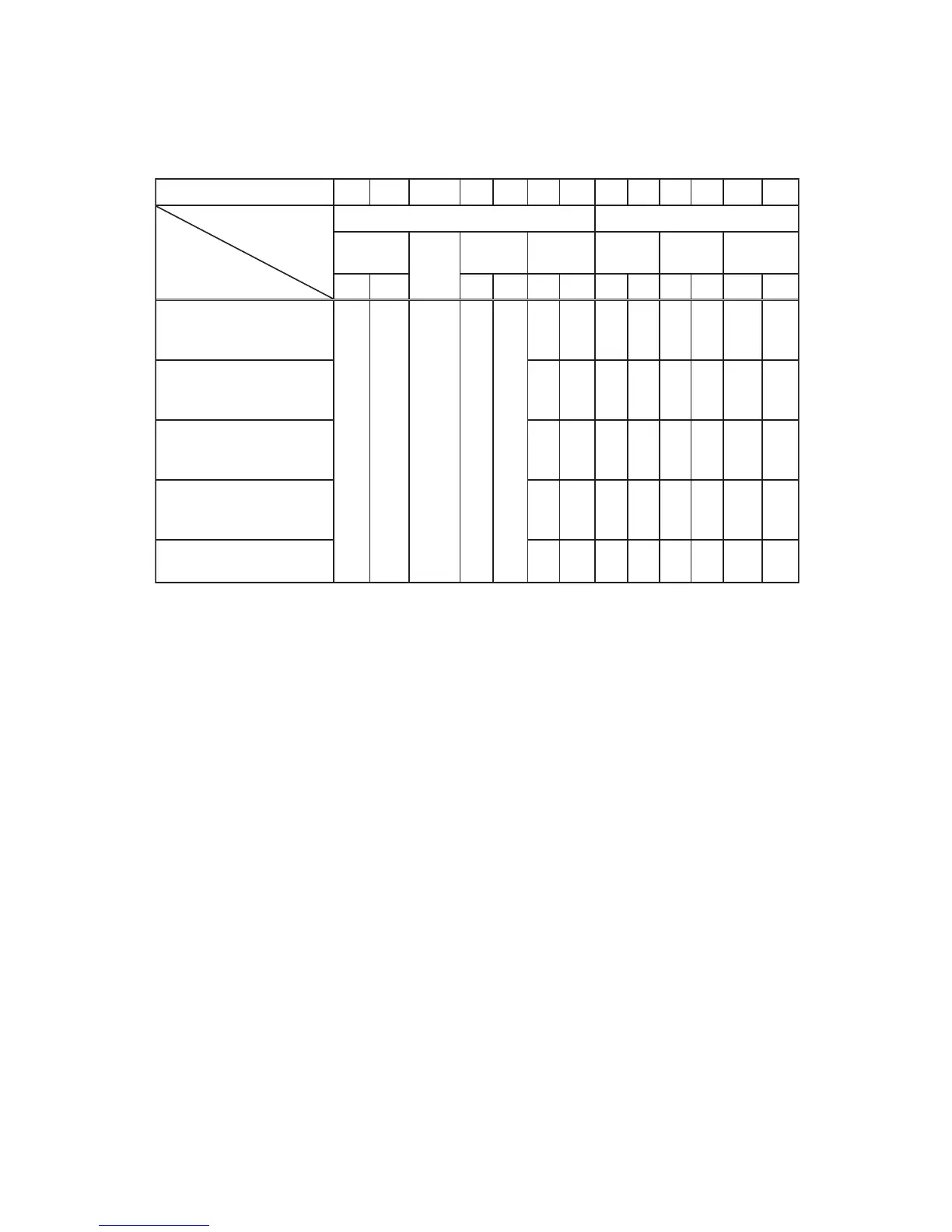<SET>
Change setting to
desired value [(cL)(cH)]
by [(bL)(bH)].
BEh EFh 03h 06h 00h
(aL) (aH) 01h00h (bL) (bH) (cL) (cH)
<GET>
Read projector
internal setup value [(bL)
(bH)] .
(aL) (aH) 02h 00h (bL) (bH) 00h00h
<INCREMENT>
Increment setup value
[(bL)(bH)] by 1.
(aL) (aH) 04h 00h (bL) (bH) 00h00h
<DECREMENT>
Decrement setup value
[(bL)(bH)] by 1.
(aL) (aH) 05h 00h (bL) (bH) 00h00h
<EXECUTE> Run a
command [(bL)(bH)] .
(aL) (aH) 06h 00h (bL) (bH) 00h00h
[Header code] [Packet] [Data size]
Set [BEh, EFh, 03h, 06h, 00h] to byte number 0~4.
[CRCag]
For byte number 5, 6, refer to RS-232 Communication command table.
[Action]
Set functional code to byte number 7, 8.
<SET> = [01h, 00h], <GET> = [02h, 00h], <INCREMENT> =[04h, 00h]
<DECREMENT> = [05h, 00h], <EXECUTE> = [06h, 00h]
Refer to RS232 Communication command table
[Type] [Setting code]
For byte number 9~12 , , refer to RS-232 Communication command table.
3. Response code / Error code
("h" shows hexadecimal)
1. ACK reply: 06h
When the projector receives the Set, Increment, Decrement or Execute , command correctly, the
projector changes the setting data for the specied , item by [Type], and it returns the code.
2. NAK reply: 15h
When the projector cannot understand the received command, the projector , returns the error
code. In such a case, check the sending code and send the same command again.
3. Error reply: 1Ch + 0000h
When the projector cannot execute the received command for any reasons, the projector returns
the error code. In such a case, check the sending code and the setting status of the projector.
