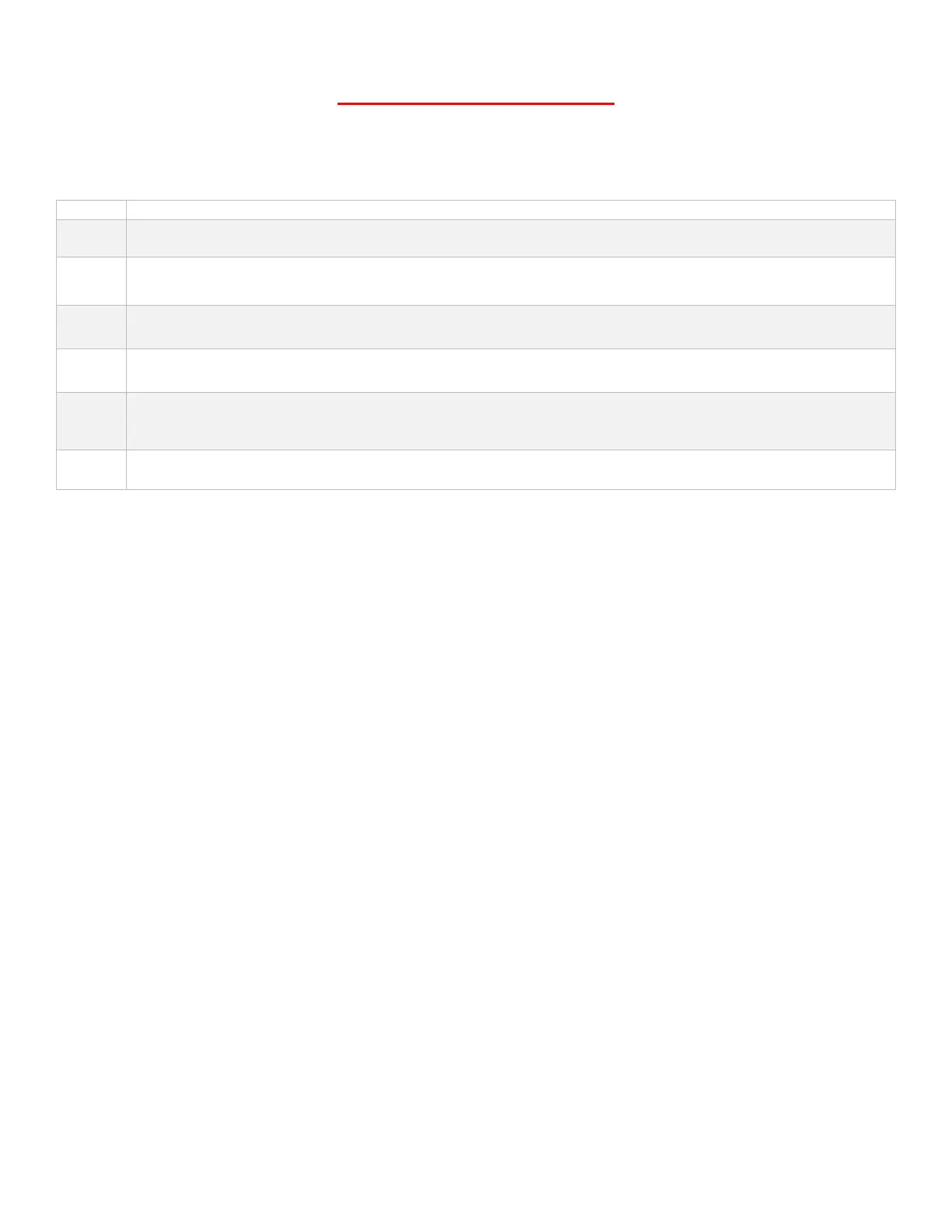Page 2
Stop Read First!
Important! – This manual was created Detroit hoist program version 27 or greater. Please verify the program number before using this
manual by navigating to VFD parameter db-02. To navigate to db-02 and check your VFD’s program number follow the steps chart
below.
Press the #1 button on the display one time and the screen will change to a menu listing with scroll mode at the top of
the screen.
With “SCROLL MODE” highlighted press the center dot button on the display to enter the “SCROLL MENU”
Using the down arrow button highlight “d:Monitor” and press the center dot button to enter the “MONITOR” listing.
Press the #2 button on the display one time to move from the dA group to the db group. You should now see db-02
parameter shown in the middle of the screen. The program number will be displayed in db-02, verify that it is 27 or
To return to the main screen press the #1 button three times or you can simply cycle power.