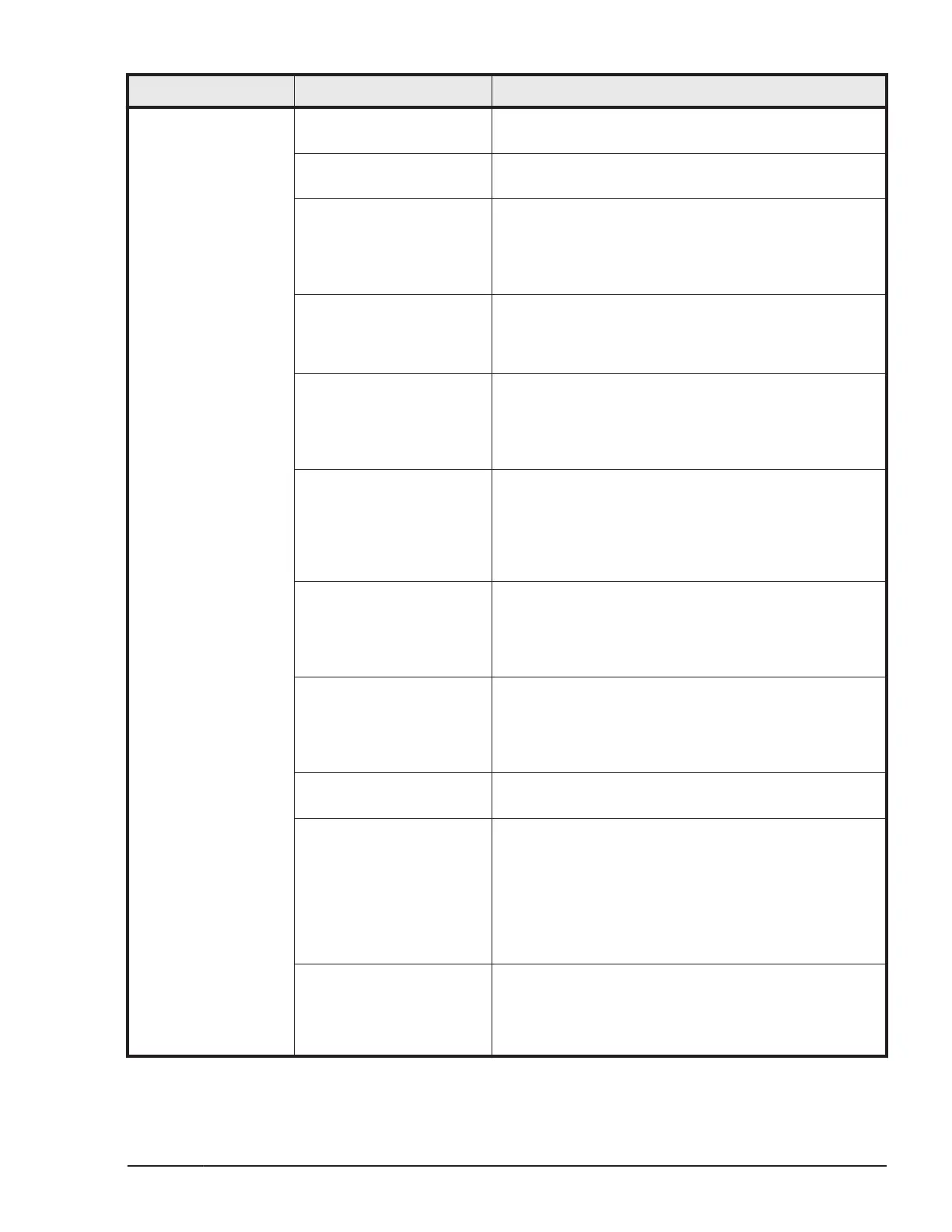Operation type Description Corresponding command
Change the pool for HDP
to the pool for HDT.
raidcom modify pool -pool {<pool ID#> | <pool
naming>} -pool_attribute dt_manual
Change the pool for HDT
to the pool for HDP.
raidcom modify pool -pool {<pool ID#> | <pool
naming>} -pool_attribute dp
Set the newly allocation
free space percentage of
the pool for HDT, HDTz,
active flash, or active
flash for mainframe.
raidcom modify pool -pool {<pool ID#> | <pool
naming>} -tier <Tier number><ratio>
Create virtual volume for
HDP, HDPz, HDT, HDTz,
active flash, active flash
for mainframe, or SS.
raidcom add ldev -pool {<pool ID#> | <pool
naming> | snap} -ldev_id <ldev#> -capacity <size>
[-emulation <emulation type>] [-location <lba>][-
mp_blade_id <mp#>]
Extend capacity of virtual
volume for HDP, HDPz,
HDT, HDTz, active flash,
or active flash for
mainframe.
raidcom extend ldev{-ldev_id <ldev#> | -grp_opt
<group option> -device_grp_name <device group
name> [<device name>]} -capacity <size>
Set enabled or disabled of
virtual volume tier
reallocation for HDT,
HDTz, active flash, or
active flash for
mainframe.
raidcom modify ldev -ldev_id <ldev#> -status
{enable_reallocation | disable_reallocation}
Discard a page of virtual
volume for HDP, HDPz,
HDT, HDTz, active flash,
or active flash for
mainframe.
raidcom modify ldev -ldev_id <ldev#> -status
discard_zero_page
Display the information of
a pool for HDP, HDPz,
HDT, HDTz, active flash,
or active flash for
mainframe.
raidcom get dp_pool [ -key <keyword>]
Display the information of
a pool for SS.
raidcom get snap_pool
Extend the capacity of a
pool for HDP, HDPz, HDT,
HDTz, active flash, or
active flash for
mainframe.
raidcom add dp_pool {{-pool_id <pool ID#> [-
pool_name <pool naming>] | -pool_name <pool
naming> [-pool_id <pool ID#>]} | -pool_id <pool
ID#> -pool_name <pool naming>}} {-ldev_id
<ldev#> … [-cnt<count>] | -grp_opt <group option>
-device_grp_name <device group name> [<device
name>]}[-user_threshold <threshold_1>
[<threshold_2>] ]
Extend the capacity of a
pool for SS.
raidcom add snap_pool {{-pool_id <pool ID#> [-
pool_name <pool naming>] | -pool_name <pool
naming> [-pool_id <pool ID#>]} | -pool_id <pool
ID#> -pool_name <pool naming>}} {-ldev_id
<ldev#> …[-cnt<count>] | -grp_opt <group option>
Provisioning operations with CCI
5-9
Command Control Interface User and Reference Guide
