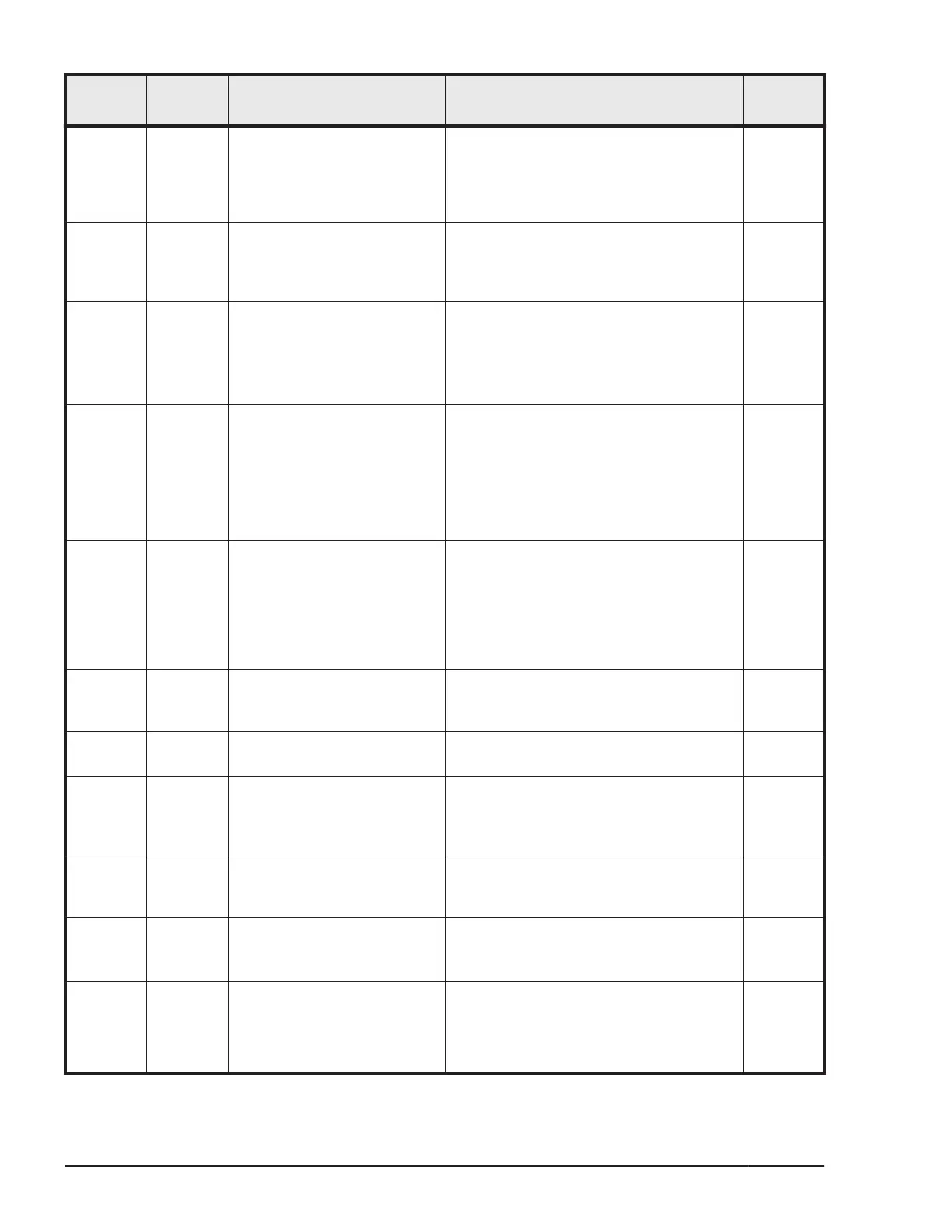Error
code
Error
message
Condition Recommended action
Returne
d Value
EX_ENQV
OL
Unmatche
d volume
status
within the
group
The volume attribute or the
fence level within a group is
not identical.
Confirm status using the pairdisplay
command. Make sure all volumes in the
group have the same fence level and
volume attributes.
236
EX_EVOL
CE
Pair
Volume
combinati
on error
Combination of a volume is
unsuitable between the
remote and local host.
Confirm volume status using the
pairdisplay command, and change the
combination of volumes properly.
235
EX_EWSU
SE
Pair
suspende
d at WAIT
state
Detected a suspended status
(PSUE) for the paired
volume, before it made it to
the designated status.
Please issue the pairresync command
manually to the identified failed paired
volume to try to recover it.
If the problem persists, contact Hitachi
Data Systems customer support.
234
EX_EWST
OT
Timeout
waiting
for
specified
status
Detected a time out, before
it made it to the designated
status.
Please increase the value of the timeout
using the -t option. For details, refer to
the troubleshooting information in the
relevant user document.
When this error occurs during execution
of the pairsplit command, contact
Hitachi Data Systems customer support.
233
EX_EWSL
TO
Timeout
waiting
for
specified
status on
the local
host
Timeout error because the
remote did not notify about
expected status in time.
Please confirm that HORC Manager on
the remote host is running.
232
EX_ESTM
ON
HORCM
Monitor
stopped
HORC Manager monitoring
was refused.
Please confirm the value of "poll" in the
configuration definition file.
231
EX_UNW
CMD
Unknown
command
An unknown command was
attempted.
Please confirm the command name. 230
EX_INCS
TG
Inconsist
ent status
in group
The pair status of a volume
within a group is not
identical to the status of the
other volumes in the group.
Please confirm the pair status using the
pairdisplay command.
229
EX_INVS
TP
Invalid
pair
status
The pair status of the target
volume is not appropriate.
Please confirm the pair status using the
pairdisplay command.
228
EX_INVV
OL
Invalid
volume
status
The volume status of the
target volume is not
appropriate.
Please confirm the volume status using
the pairdisplay -l or the raidvchkdsp
-v aou command.
222
EX_INVM
UN
Invalid
mu# with
HORC/UR
or
HOMRCF
The MU# of the volume to
be operated is not
appropriate.
Please confirm the MU# (MU #1/2
cannot be used for TrueCopy and must
be P-VOL for ShadowImage.) for the
specified group using the pairdisplay
220
9-12
Troubleshooting
Command Control Interface User and Reference Guide
