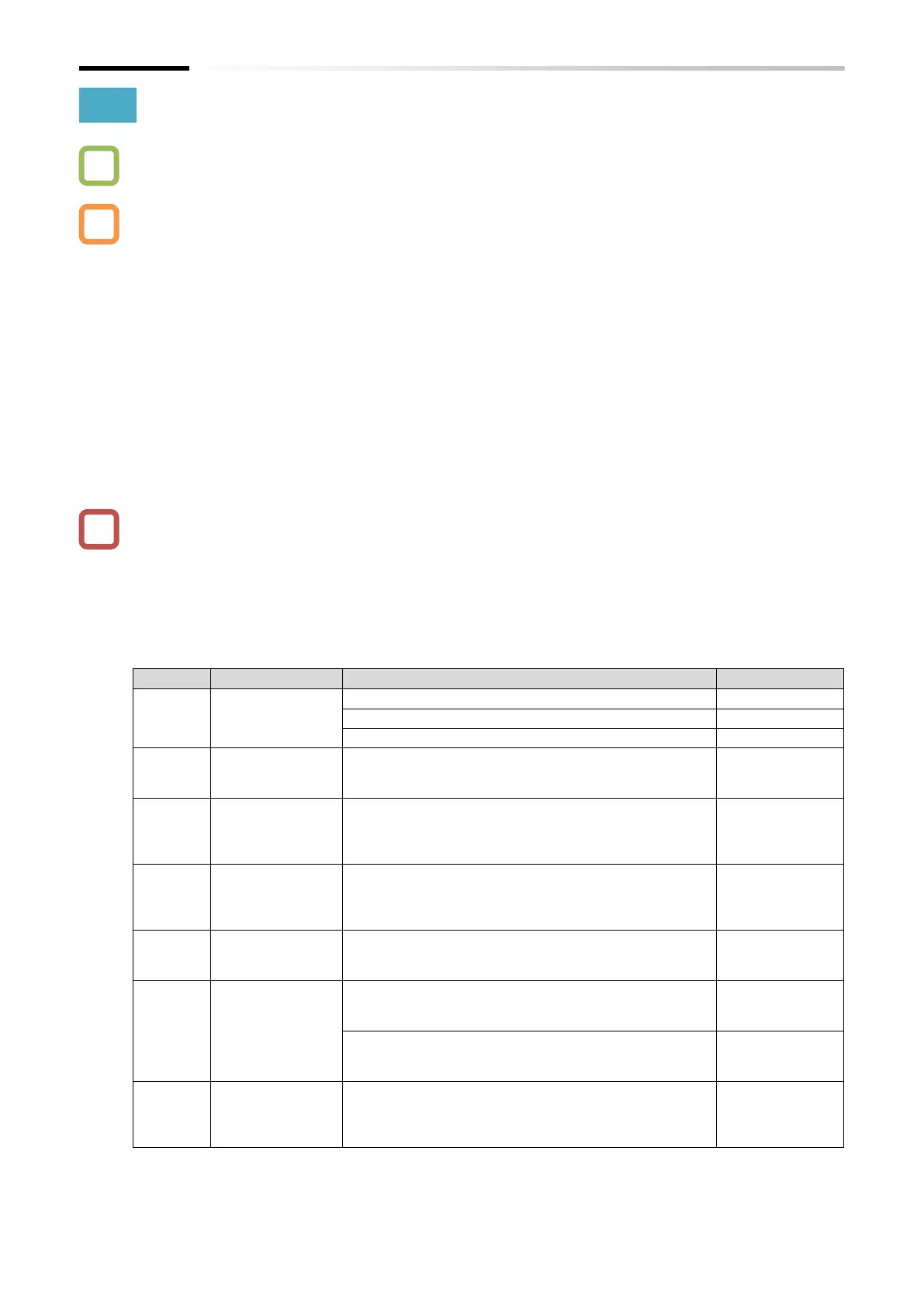Chapter 9 Inverter Functions
9-7-11
9.7.8 Stopping with DC Braking
How to bring the inverter to a complete stop when the motor does not completely stop due to
external forces and a large load inertia?
When stopping, you can stop motor rotation by applying DC braking (DB).
There are three ways to apply DC braking (DB) when stopping.
- External DC braking:
This method involves assigning of "External DC braking [DB](07)" to the input terminal to
control DC braking by turning the [DB] terminal on and off. This is only available when
[A051] is set to "Disable(00)" or "Enable(01)".
- DC braking when stopping (Internal DC braking):
This sets [A051] to "Enable (01)".
This method starts DC braking when decelerating to a stop after turning the RUN
command off once the frequency falls below the "DC braking frequency [A052]".
- Frequency command DC braking (Internal DC braking):
This sets [A051] to "Enable (Output frequency < [A052]) (02)".
This method starts DC braking when the frequency command value and output frequency
fall below the "DC braking frequency [A052]".
Set and operate the "DC braking force [A054]" and "DC braking active time at stop [A055]",
paying attention to the heat generated by the motor.
When "Enable (Output frequency < [A052]) (02)" is set for "DC braking selection [A051]", DC
braking starts when both the frequency command and output frequency are at or below the "DC
braking frequency [A052]", even at startup. For details, also refer to "9.7.2 Starting with DC
Braking".
When performing DC braking using the "External DC braking [DB] (07)" terminal, an overcurrent
or overvoltage error may occur during use at high output frequencies, or for large inertia loads.
The delay time until DC braking is applied after either
the [DB] terminal is turned on, or the "DC braking
frequency [A052]" is reached. During this period, the
system is free running (output shutdown).
