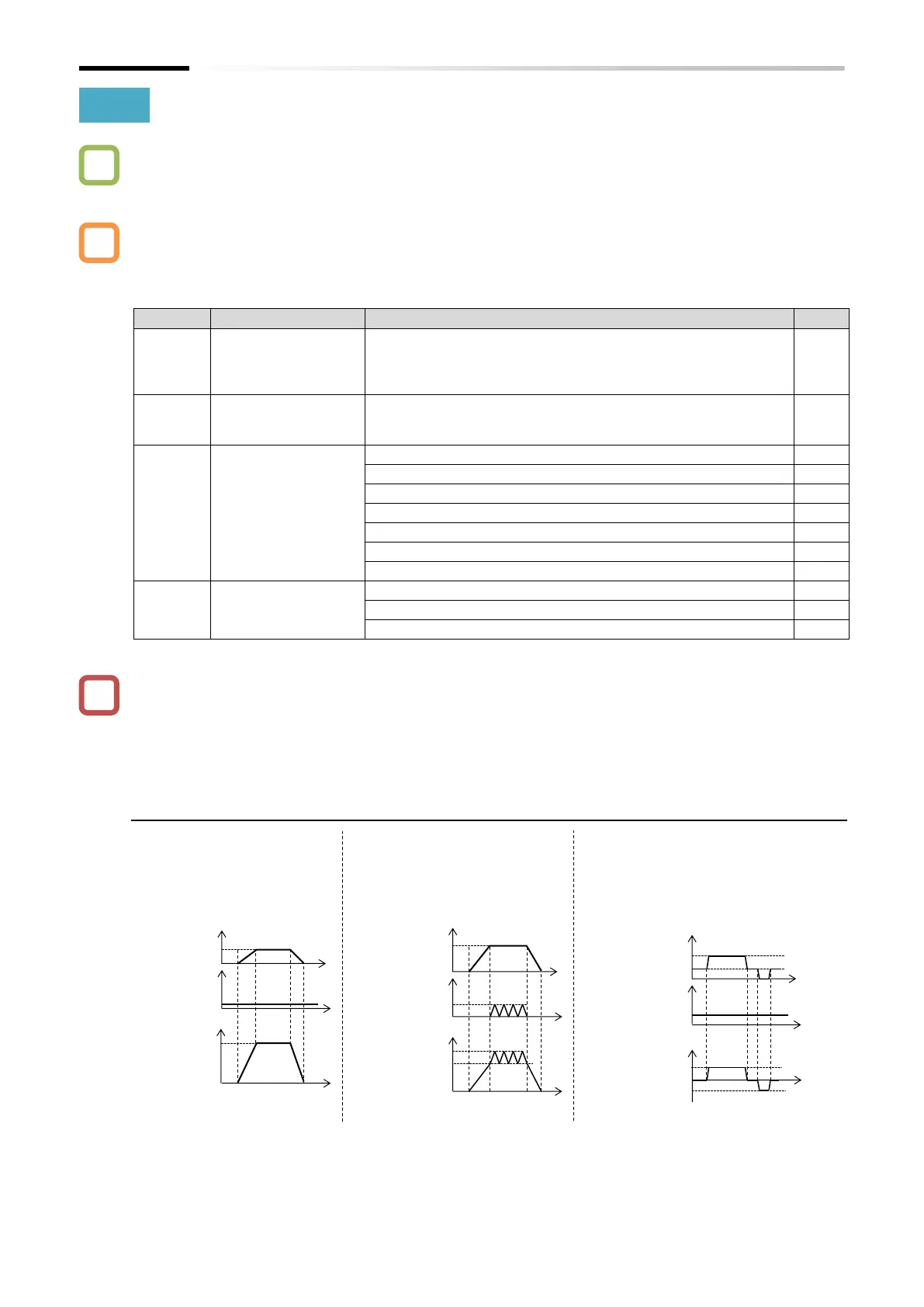Chapter 9 Inverter Functions
9-2-16
9.2.11 Setting Frequency Command by Calculation Operation
How to multiply the frequency command by a particular gain value?
How to set the frequency command according to the sum of two input values?
How to switch between forward and reverse rotation by subtracting the frequency command?
To use the result of the frequency calculation function as the output frequency command, set
the "Frequency input source selection [A001]
*1
" to "Calculation function result (10)".
The frequency calculation function can also be used for the PID feedback input. In such a case,
set the "PID feedback input source selection [A076]" to "Calculation function result (10)".
Frequency input
source selection
The calculation operation set in [A143] is performed on the input
values from the command input sources set in [A141] and [A142].
The result of this calculation is then used as the output frequency
command.
PID feedback input
source selection
The calculation operation set in [A143] is performed on the input
values from the command input sources set in [A141] and [A142].
The result of this calculation is then used as the PID feedback value.
Frequency input
selection 1/2 for
calculation function
Parameter setting ([A020]
*1
)
Remote operator potentiometer [POT]
Communication option board
Calculation function
operator selection
Addition: [A141] + [A142]
Subtraction: | [A141] - [A142] | (Absolute value)
Multiplication: [A141] × [A142]
*1. "2nd-motor control [SET]" target parameter. The second control parameter is also subject to setting.
"Remote control Speed-UP funtion [FUP]/Remote control Speed-DOWN function [FDN]" are
disabled for the frequency calculation function. The frequency cannot be changed by the keys
on the keypad while the "Output frequency monitor [d001]", "Output frequency scale conversion
monitor [d007]", or "Output frequency setting or monitor [F001]" is displayed.
The same setting can be applied to [A141] and [A142]. The multiplication operation can also be
used to calculate the square of a command input source.
■ Example of the frequency calculation function
(Example 1) Applying gain
[A141] = [Ai1] voltage input
[A142] = Parameter ([A020] = 3 Hz)
[A143] = Multiplication (02)
Operation
result
frequency
command
[A141] = [Ai1] voltage input
[A142] = [Ai2] current input
(Example 3) High-speed forward rotation and
Low-speed reverse rotation
[A141] = [Ai1] voltage input
[A142] = Parameter ([A020] = 10 Hz)
[A143] = Subtraction (01)
Operation
result
Frequency
command
Operation
result
Frequency
command
