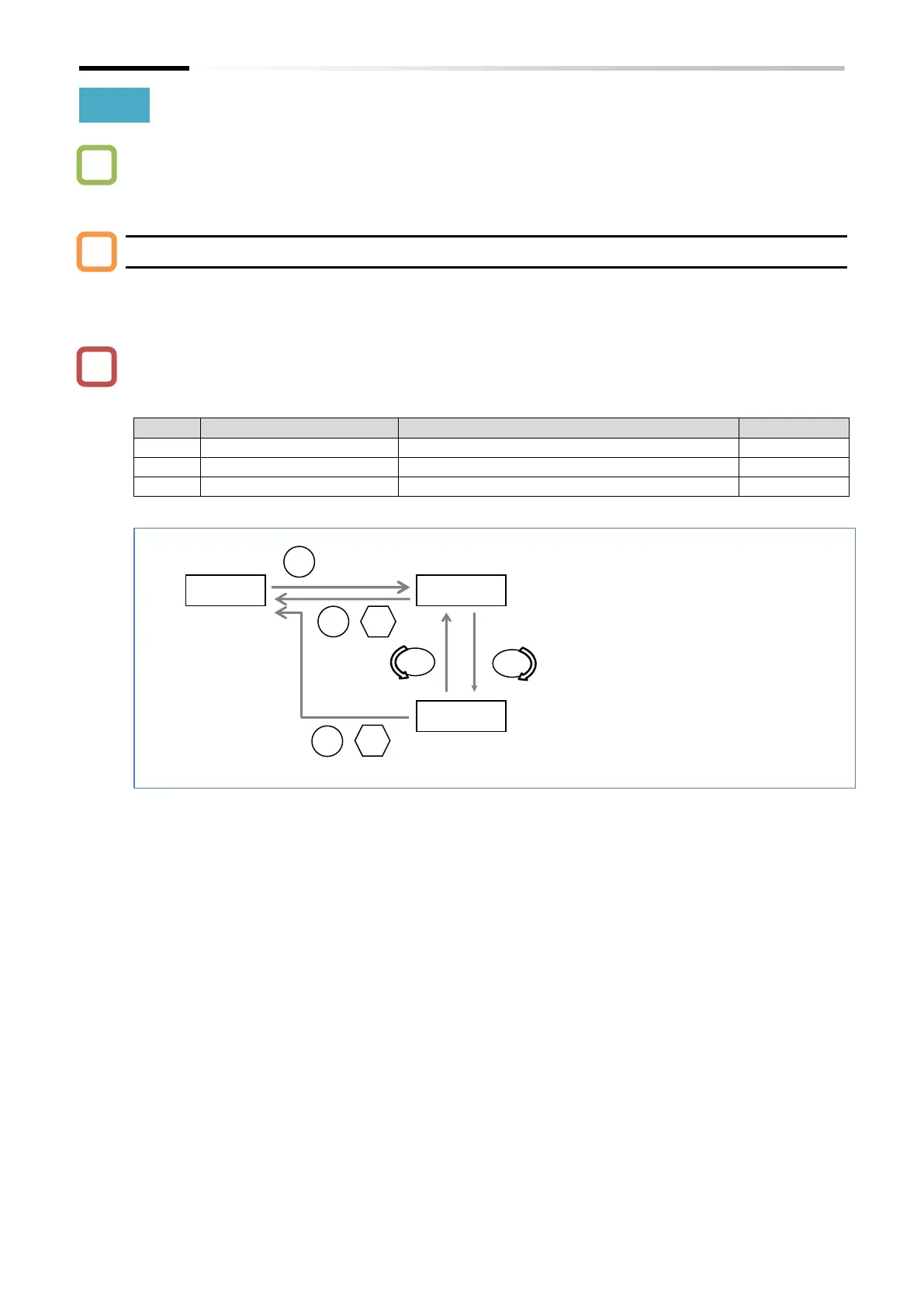Chapter 10 Monitor Functions
10-3-6
10.3.6 Monitor Two Types of Data on a Single Monitor Screen
How to easily monitor two types of data on a single monitor screen?
Dual monitor [d050]
Two monitor items can be set and the display can be switched by turning the JOG dial left/right.
Set the function codes to be monitored to [b160] and [b161].
Even if "Output frequency monitor [d001]" or "Output frequency scale conversion monitor
[d007]" is set to [b160]/[b161] and "Enable frequency changes through monitor display [b163]"
is set to "Enable (01)", frequency reference cannot be changed from [d050].
