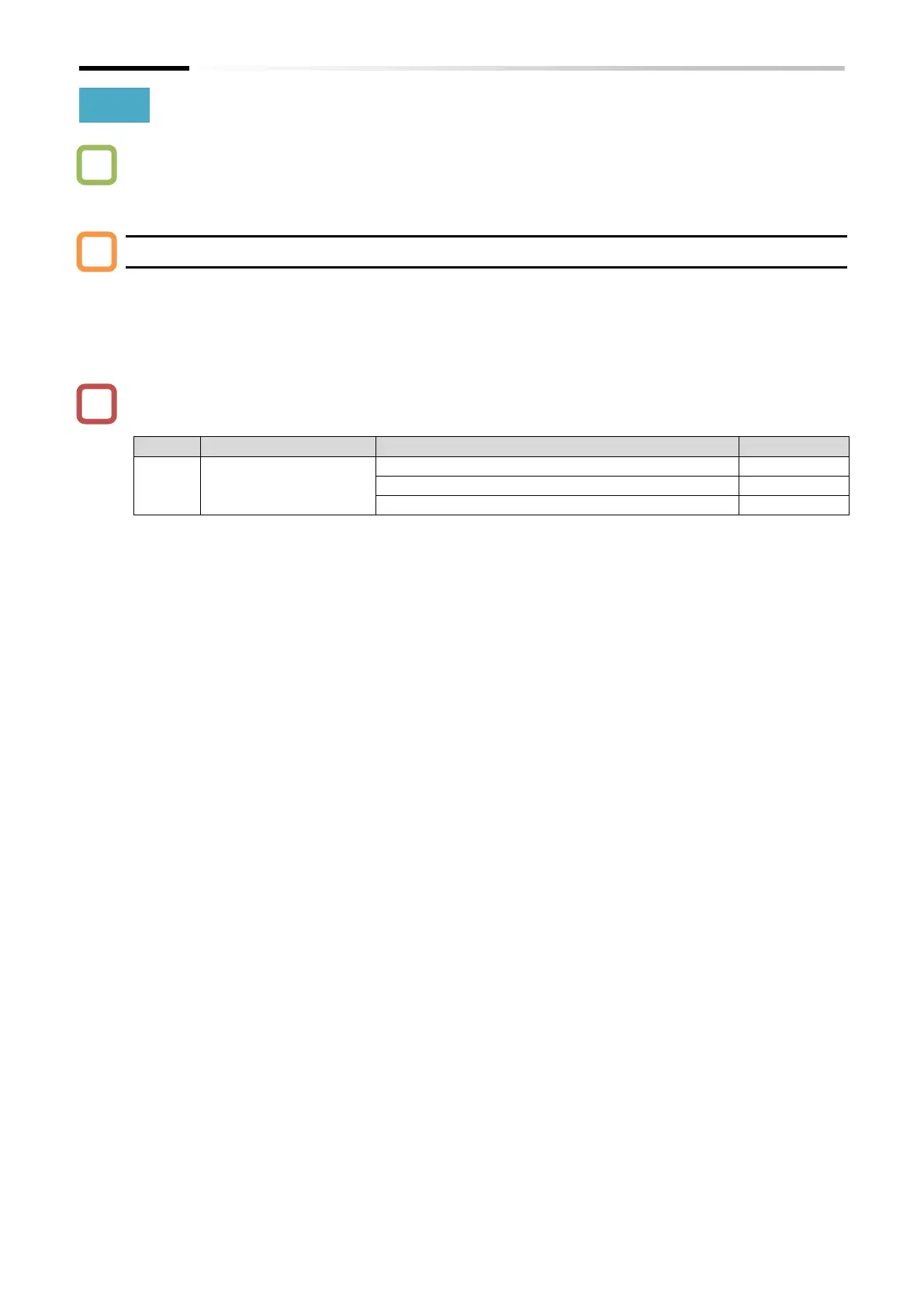Chapter 10 Monitor Functions
10-3-4
10.3.4 Monitor the Operation Mode of the Inverter
How to check the current load specification selection?
How to check the current drive motor type (induction motor/PM motor)?
Inverter mode monitor [d060]
Displays the current inverter mode.
The inverter mode is changed by "Load type selection [b049]" and "Inverter mode selection
[b171]". For more information, see "8.1.2 Changing the Load Rating of the Inverter" and "8.1.6
Changing the Operation Mode of the Inverter".
The rated current and current derating characteristics will change depending on the selection of
the load specifications. Check them together.
