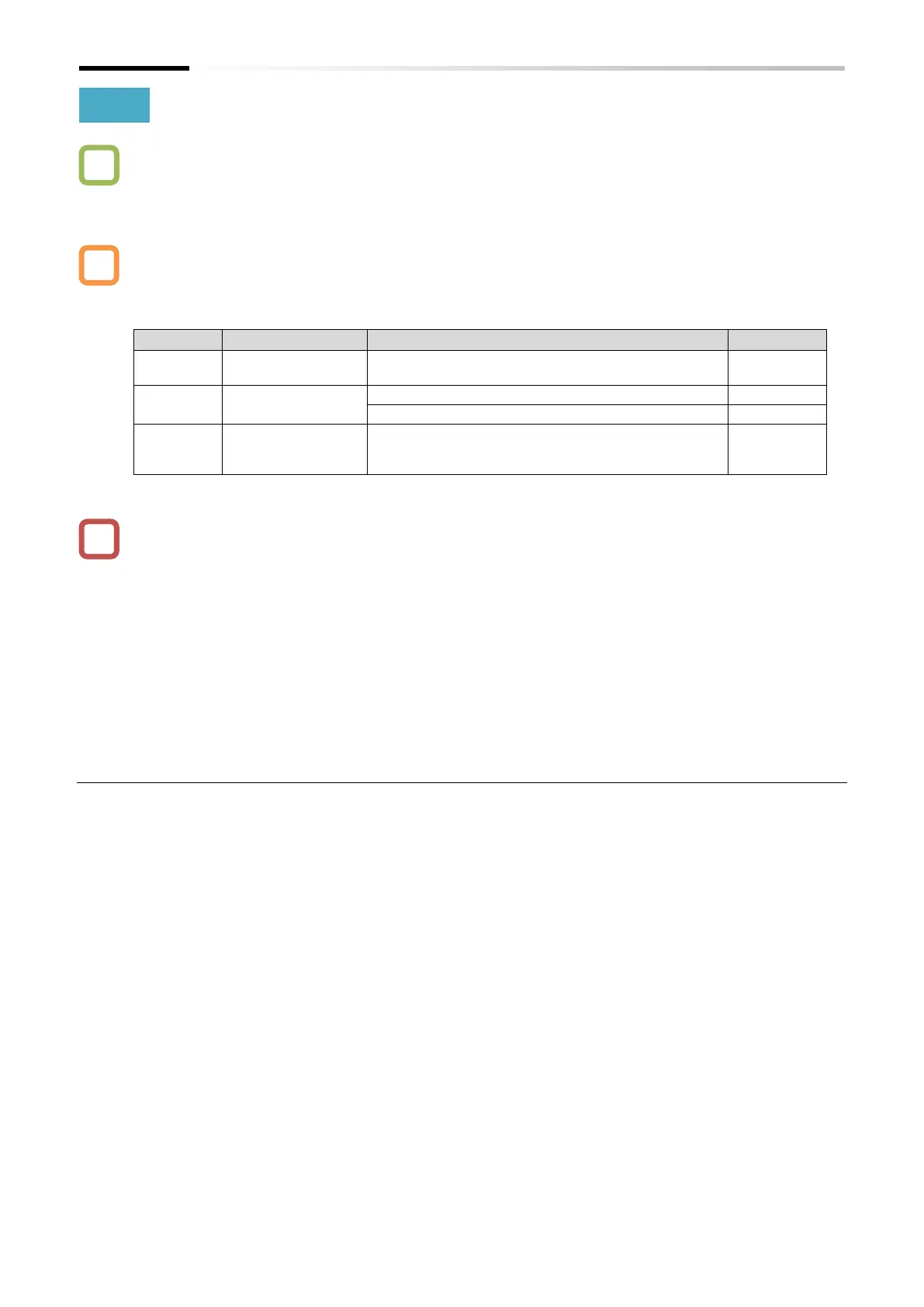Chapter 9 Inverter Functions
9-2-17
9.2.12 Temporarily Adding a Set Value to the Frequency Command
How to increase the motor frequency only upon I/O signal input?
How to increase the operation speed of devices such as a conveyor by sending an I/O signal?
How to temporarily raise the frequency to allow actions such as unblocking a clogged pump?
When the "Trigger for frequency addition [ADD] (50)" input terminal is turned on, the frequency
set in the "Add frequency [A145]" is added or subtracted to the output frequency command.
Either addition or subtraction is selected according to the sign setting of the "Add frequency
direction selection [A146]".
Trigger for frequency addition [ADD]:
When this terminal is turned on, [A145] is added
to or subtracted from the frequency command.
Using "Trigger for frequency addition [ADD]" to increase the frequency can only be performed
within a limited frequency range. Therefore, if the added value exceeds upper and lower limits
or the maximum frequency setting, the frequency command will be limited.
Using "Trigger for frequency addition [ADD]" to increase the frequency is disabled for the jogging
function.
When the "FUP/FDN data save enable [C101]" is set to "Save (01)", the frequency command
value stored in the inverter memory don't include the frequency addition value set by "Trigger
for frequency addition [ADD]".
*1
If the sign of the frequency command changes ("-" to "+" or "+" to "-") due to the calculation
result, the direction of rotation is reversed.
This function is also enabled for the PID target value. However, when the PID function is used,
[A145] is displayed in increments of 0.01%, with the maximum frequency setting as 100%.
*1. For details, refer to "9.2.13 Increasing/Decreasing Frequency Command by Remote Control".
