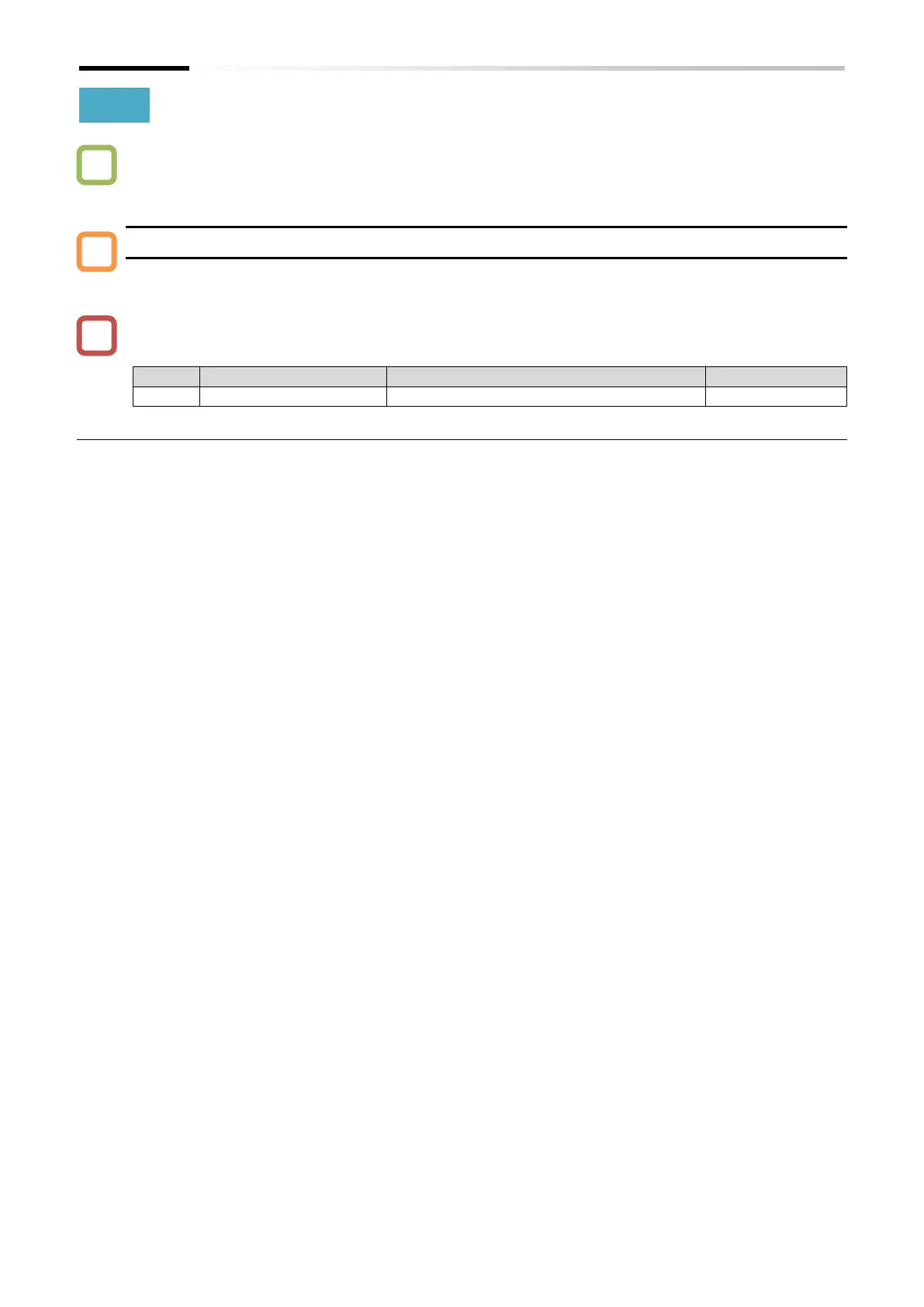Chapter 10 Monitor Functions
10-1-6
10.1.7 Monitor the Output Voltage
How to check the voltage output to the motor?
How to see the movement of the output voltage?
Output voltage monitor [d013]
Displays the output voltage to the motor.
The correct value may not be displayed if the input voltage is low or if the "Motor rated voltage
[A082]
*1
" is not set correctly.
