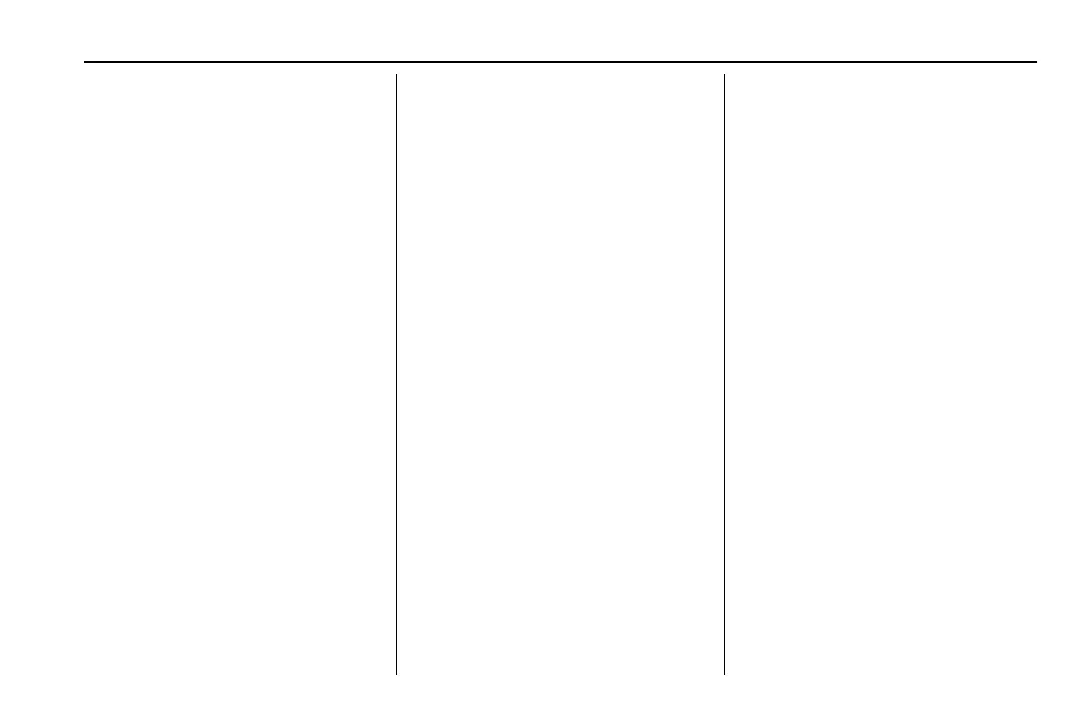Holden Colorado Owner Manual (Holden-Localizing-Australia/New Zealand-
13711071) - 2020 - CRC - 3/4/19
141
Automatic Switch-Off
If the infotainment system has been
turned on after the ignition is turned
off, the system will turn off
automatically after 10 minutes.
If the ignition is turned off and the
user opens the driver door of the
vehicle, the system is turned off
automatically.
Volume Control
O : Turn to increase or decrease.
Press when the system is on to
mute and unmute the system.
Note
When changing the audio source, a
difference in volume may be
experienced.
Radio
AM-FM Radio
Playing the Radio
{ : Press to go to the Home Page.
O : Press to turn on, mute,
or unmute the system. Press and
hold to turn off the system.
Selecting a Band
1. Press {.
2. TouchAUDIO.
3. TouchSource.
4. Select AM, FM, DAB, USB,
Bluetooth or AUX input.
The last station that was playing
starts playing again.
Selecting a Station
Seek Tuning
If the radio station is not known:
Press
g or d to automatically
search for available radio stations.
Direct Tune
From the AM or FM menu:
1. TouchTune.
2. Enter the station number.
3. TouchGo.
Favorite
1. Touch
S or T to scroll through
the favorite pages.
2. Touch the station to select it.
Station List
1. From the AM or FM menu,
touch Menu.
2. Select Station List.
3. Touch
Q or R to scroll through
the list. Touch the station to
select it.
Update Station List
.
From the AM or FM menu, touch
Menu, then touch Update Station
List. The broadcasting list
updating will begin.
Infotainment System - MyLink
