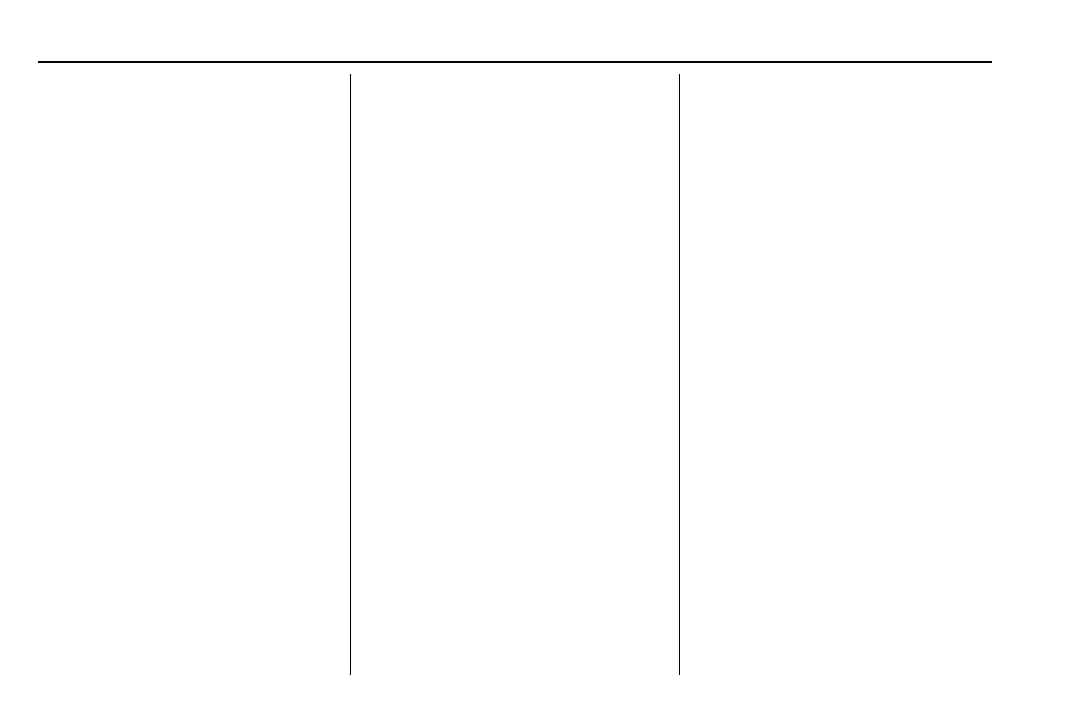Holden Colorado Owner Manual (Holden-Localizing-Australia/New Zealand-
13711071) - 2020 - CRC - 3/4/19
160
Settings
Various settings for the infotainment
system and vehicle can be changed
via the Settings menu.
Some settings for different drivers
can be memorised individually for
each vehicle key.
Press
{ and select Settings on the
home screen.
Note
Depending on vehicle model and
options, some of the functions
described below may not be
available.
Time and Date
Setting the 12/24 Hour Format
1. Press
{, then touch Settings.
2. Touch Time and Date, then
select 12h or 24h format.
3. Touch
3.
Setting the Month and Day Format
1. Press
{, then touch Settings.
2. Touch Time and Date, then Set
Date Format.
3. Select DD/MM/YYYY (day/
month/year), MM/DD/YYYY
(month/day/year), or YYYY/
MM/DD (year/month/day)
format.
4. Touch
3.
Setting the Time and Date
1. Press
{, then touch Settings.
2. Touch Time and Date, then Set
Time or Set Date.
3. Touch + or − to adjust the
value.
4. Touch
R or Q to adjust AM or
PM for 12 hour format.
5. Touch
3 to go back to the
source screen.
Language
1. Press {, then touch Settings.
2. Touch Language.
3. Select language displayed on
the Infotainment system.
Radio
Manage Favourites
1. Press
{, then touch Settings.
2. Touch Radio.
3. Touch Manage Favourites, then
select the number of favourite
list on the radio screen.
Audible Touch Feedback
1. Press
{, then touch Settings.
2. Touch Radio.
3. Turn on or off the Audible
Touch Feedback.
Text Scroll
1. Press
{, then touch Settings.
2. Touch Radio.
3. Turn on or off the Text Scroll.
Tone Settings
1. Press
{, then touch Settings.
2. Touch Radio.
3. Touch Tone Settings.
Infotainment System - MyLink
