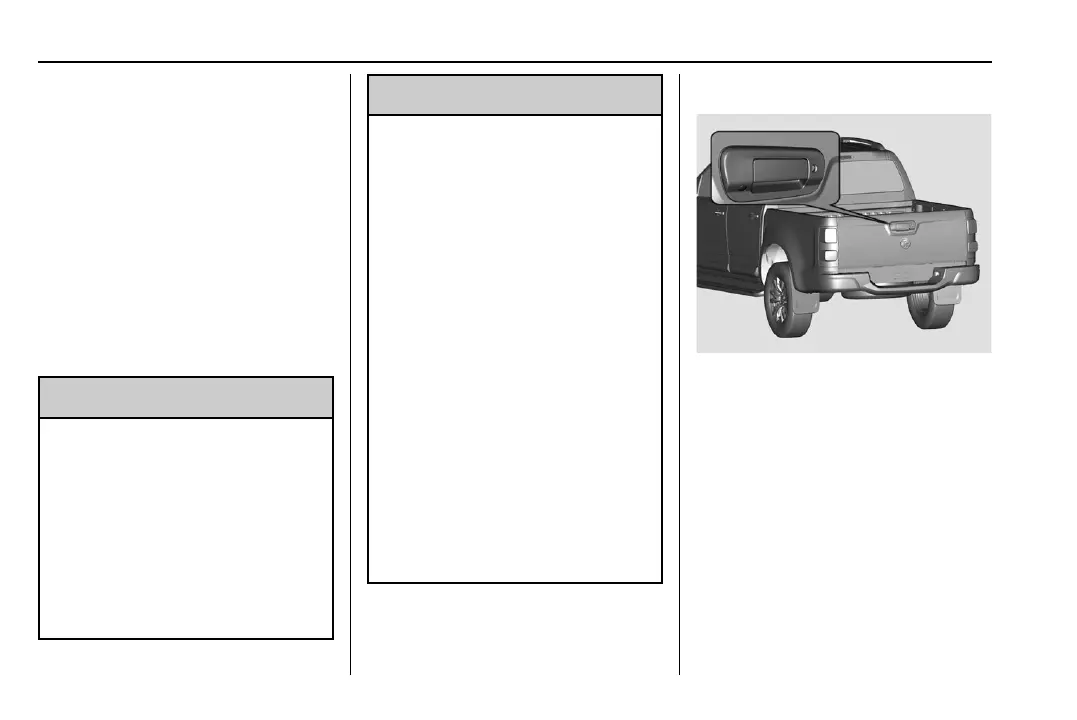Holden Colorado Owner Manual (Holden-Localizing-Australia/New Zealand-
13711071) - 2020 - CRC - 3/4/19
202 Driving and Operating
The X button on the instrument
panel is used to turn on or off the
front and rear parking assist. The
indicator next to the button
illuminates when the features are on
and turns off when the features
have been disabled.
Turn off parking assist when towing
a trailer.
Rear Vision
Camera (RVC)
The vehicle may have a RVC.
{
Warning
The driver's complete attention is
required when driving.
Never rely solely on the rear
vision camera when reversing the
vehicle.
There is a blind spot that can not
be sensed by the rear vision
camera.
(Continued)
Warning (Continued)
The rear vision camera is not
intended to replace the driver's
judgement or attention to the rear
of the vehicle when reversing.
Before entering the vehicle,
always check that the area
around the vehicle is clear of
obstacles and people.
Always perform head checks and
use the vehicle's mirrors when
reversing.
If the vehicle sustains any
damage in the area of the rear
vision camera, the camera may
become misaligned. Contact a
Holden Dealer.
Always keep the camera lens free
from dirt, snow or ice. Only use
mild soap and water with a soft
cloth to clean the lens.
Camera Location
The camera is located on the rear
tailgate.
The RVC cannot display objects:
.
Close to the corners of the
bumper.
.
Forward of the camera.
.
Higher than the camera.
RVC Display
The camera image is displayed on
the infotainment system screen
when reverse gear is selected.
The area directly behind the vehicle
is displayed in real time.
