xii N3680 Decoded Engine User Guide
IMGSHP Modifiers............................................................................................................. 130
Chapter 8 - Utilities......................................................................................139
To Add a Test Code I.D. Prefix to All Symbologies ........................................................ 139
Show Decoder Revision.......................................................................................................... 139
Show Scan Driver Revision.................................................................................................... 139
Show Software Revision......................................................................................................... 140
Show Data Format.................................................................................................................... 140
Test Menu .................................................................................................................................... 140
EZConfig Cloud Introduction............................................................................................... 140
EZConfig Cloud Operations........................................................................................... 141
EZConfig Cloud for Scanning Tool.............................................................................. 141
Resetting the Factory Defaults............................................................................................ 142
Chapter 9 - Serial Programming Commands..........................................143
Conventions................................................................................................................................ 143
Menu Command Syntax ........................................................................................................ 144
Serial Command Example .............................................................................................. 144
Trigger Commands................................................................................................................... 147
Setting the Custom Defaults................................................................................................ 147
Resetting the Custom Defaults........................................................................................... 147
Menu Commands ..................................................................................................................... 148
Chapter 10 - Maintenance and Troubleshooting ..................................169
Repairs .......................................................................................................................................... 169
Inspecting Cords and Connectors............................................................................... 169
Troubleshooting ........................................................................................................................ 169
Appendix A - Reference Charts..................................................................171
Symbology Charts .................................................................................................................... 171
Linear Symbologies........................................................................................................... 171
2D Symbologies.................................................................................................................. 173
Postal Symbologies........................................................................................................... 173
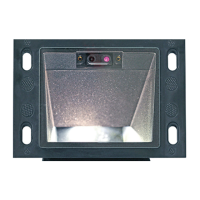
