6 N3680 Decoded Engine User Guide
Reset the Custom Defaults
If you want the custom default settings restored to your scan engine, scan the Acti-
vate Custom Defaults bar code below. This is the recommended default bar code
for most users. It resets the scan engine to the custom default settings. If there are
no custom defaults, it will reset the scan engine to the factory default settings. Any
settings that have not been specified through the custom defaults will be defaulted
to the factory default settings.
Note: To remove custom defaults, see "Resetting the Factory Defaults" on page 8-142.
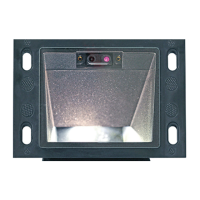
