N3680 Decoded Engine User Guide 11
Wincor Nixdorf Terminal Default Settings
Scan the following Plug and Play code to program the scan engine for a Wincor
Nixdorf terminal. This bar code sets the baud rate to 9600 bps and the data format
to 8 data bits, no parity, 1 stop bit.
Wincor Nixdorf Beetle™ Terminal Default Settings
Scan the following Plug and Play code to program the scanner for a Wincor Nixdorf
Beetle terminal. The following prefixes are programmed for each symbology:
Wincor Nixdorf RS232 Mode A
Scan the following Plug and Play code to program the scanner for a Wincor Nixdorf
RS232 Mode A terminal. This bar code sets the baud rate to 9600 bps and the data
format to 8 data bits, odd parity, 1 stop bit. The following prefixes are programmed
for each symbology:
Wincor Nixdorf Terminal Settings
Symbology Prefix Symbology Prefix
Aztec Code V Interleaved 2 of 5 I
Codabar N MaxiCode T
Code 93 L MicroPDF417 S
Code 128 K PDF417 Q
Data Matrix R QR Code U
EAN-8 B Straight 2 of 5 IATA H
EAN-13 A UPC-A A0
GS1 DataBar E UPC-E C
GS1-128 P All other bar codes M
Wincor Nixdorf Beetle Settings
Symbology Prefix Symbology Prefix
Code 128 K EAN-13 A
Code 93 L GS1-128 K
Codabar N Interleaved 2 of 5 I
UPC-A A0 Plessey O
UPC-E C Straight 2 of 5 IATA H
EAN-8 B GS1 DataBar E
All other bar codes M
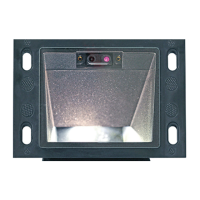
