42 N3680 Decoded Engine User Guide
Poor Quality Codes
Poor Quality 1D Codes
This setting improves the scanner’s ability to read damaged or badly printed linear
bar codes. When Poor Quality 1D Reading On is scanned, poor quality linear bar
code reading is improved, but the scanner’s snappiness is decreased, making it
less aggressive when reading good quality bar codes. This setting does not affect
2D bar code reading. Default = Poor Quality 1D Reading Off.
Poor Quality PDF Codes
This setting improves the scanner’s ability to read damaged or badly printed PDF
codes by combining information from multiple images. When Poor Quality PDF
On is scanned, poor quality PDF code reading is improved, but the scanner’s snap-
piness is decreased, making it less aggressive when reading good quality bar
codes. This setting does not affect 1D bar code reading. Default = Poor Quality PDF
Reading Off.
Hands Free Time-Out
The Scan Stand and Presentation Modes are referred to as “hands free” modes. If
the scanner’s trigger is pulled when using a hands free mode, the scanner changes
to manual trigger mode. You can set the time the scanner should remain in manual
trigger mode by setting the Hands Free Time-Out. Once the time-out value is
reached, (if there have been no further trigger pulls) the scanner reverts to the
original hands free mode.
Poor Quality 1D Reading On
* Poor Quality 1D Reading Off
Poor Quality PDF Reading On
* Poor Quality PDF Reading
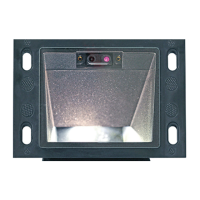
