iv N3680 Decoded Engine User Guide
USB HID .......................................................................................................................................8
USB Serial....................................................................................................................................8
Verifone
®
Ruby Terminal Default Settings......................................................................9
Gilbarco
®
Terminal Default Settings .................................................................................9
Honeywell Bioptic Aux Port Configuration .................................................................10
Datalogic™ Magellan
©
Aux Port Configuration ........................................................10
NCR Bioptic Aux Port Configuration .............................................................................10
Wincor Nixdorf Terminal Default Settings ..................................................................11
Wincor Nixdorf Beetle™ Terminal Default Settings..................................................11
Wincor Nixdorf RS232 Mode A ........................................................................................11
Keyboard Country Layout.........................................................................................................12
Keyboard Countries..............................................................................................................12
Keyboard Style ..............................................................................................................................19
Keyboard Conversion .................................................................................................................20
Control Character Output.........................................................................................................21
Keyboard Modifiers.....................................................................................................................21
RS232 Modifiers ..........................................................................................................................23
RS232 Baud Rate ..................................................................................................................23
RS232 Word Length: Data Bits, Stop Bits, and Parity ............................................24
RS232 Receiver Time-Out .................................................................................................25
RS232 Handshaking............................................................................................................25
RS232 Timeout.......................................................................................................................26
XON/XOFF...............................................................................................................................26
ACK/NAK ..................................................................................................................................27
RS232 Stop Mode .................................................................................................................27
Scanner to Bioptic Communication.....................................................................................27
Scanner-Bioptic Packet Mode .........................................................................................28
Scanner-Bioptic ACK/NAK Mode ...................................................................................28
Scanner-Bioptic ACK/NAK Timeout ..............................................................................28
Chapter 3 - Input/Output Settings............................................................. 29
Power Up Beeper..........................................................................................................................29
Beep on BEL Character .............................................................................................................29
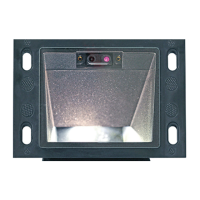
