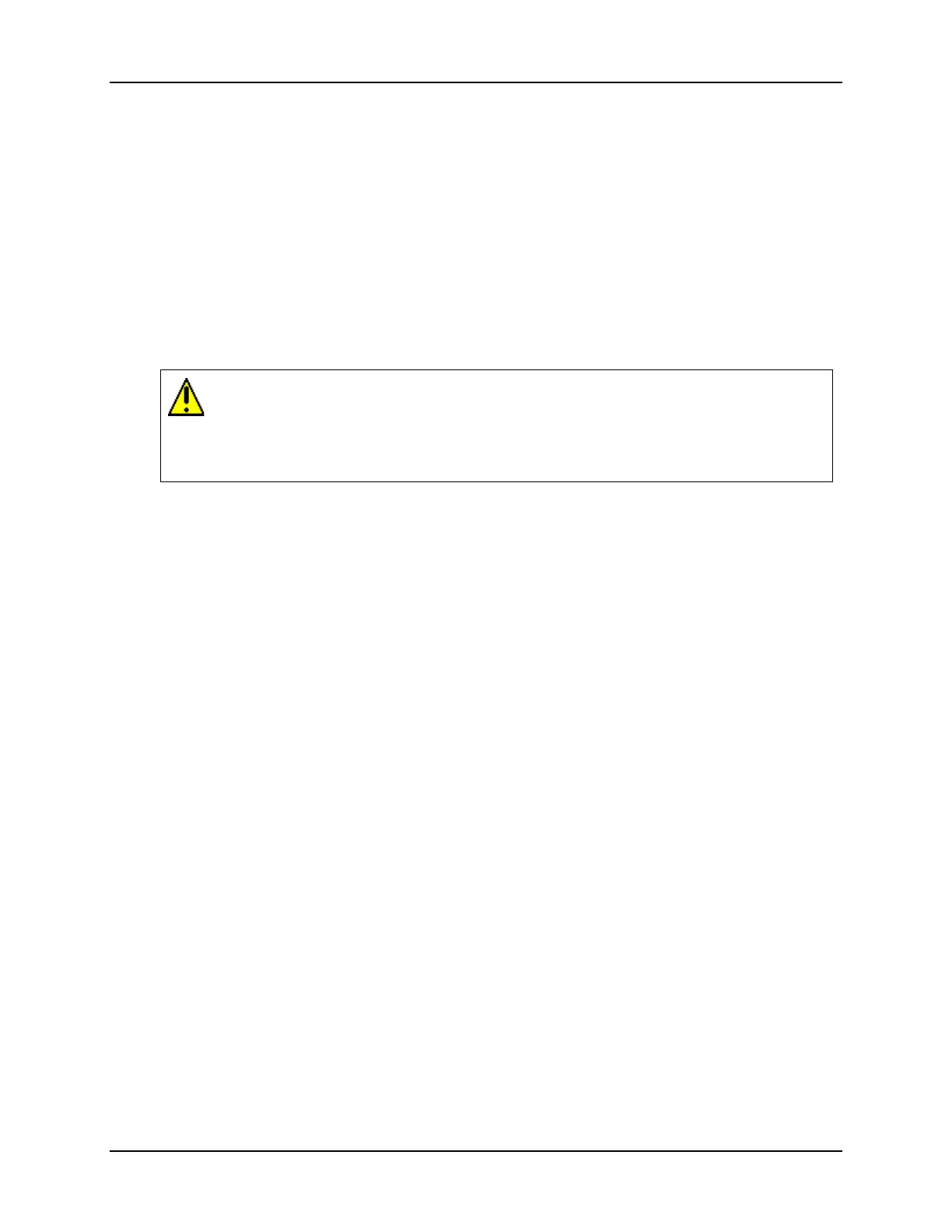Installation
8/05 DC1010/1020/1030/1040 Product Manual 3
2 Installation
2.1 Overview
Introduction
Installation of the DC1000 consists of mounting and wiring the controller according to
the instructions given in this section. Read the pre-installation information, check the
model number interpretation (Subsection 2.3), and become familiar with your model
selections, then proceed with installation.
CAUTION
Installation should be performed only by personnel who are technically competent to do
so. Local Regulations regarding electrical & safety must be observed.
Pre-installation Information
If the controller has not been removed from its shipping carton, inspect the carton for
damage then remove the controller.
• Inspect the unit for any obvious shipping damage and report any damage due to
transit to the carrier.
• Make sure a bag containing mounting hardware is included in the carton with the
controller.
• Check that the model number shown on the inside of the case agrees with what you
have ordered.