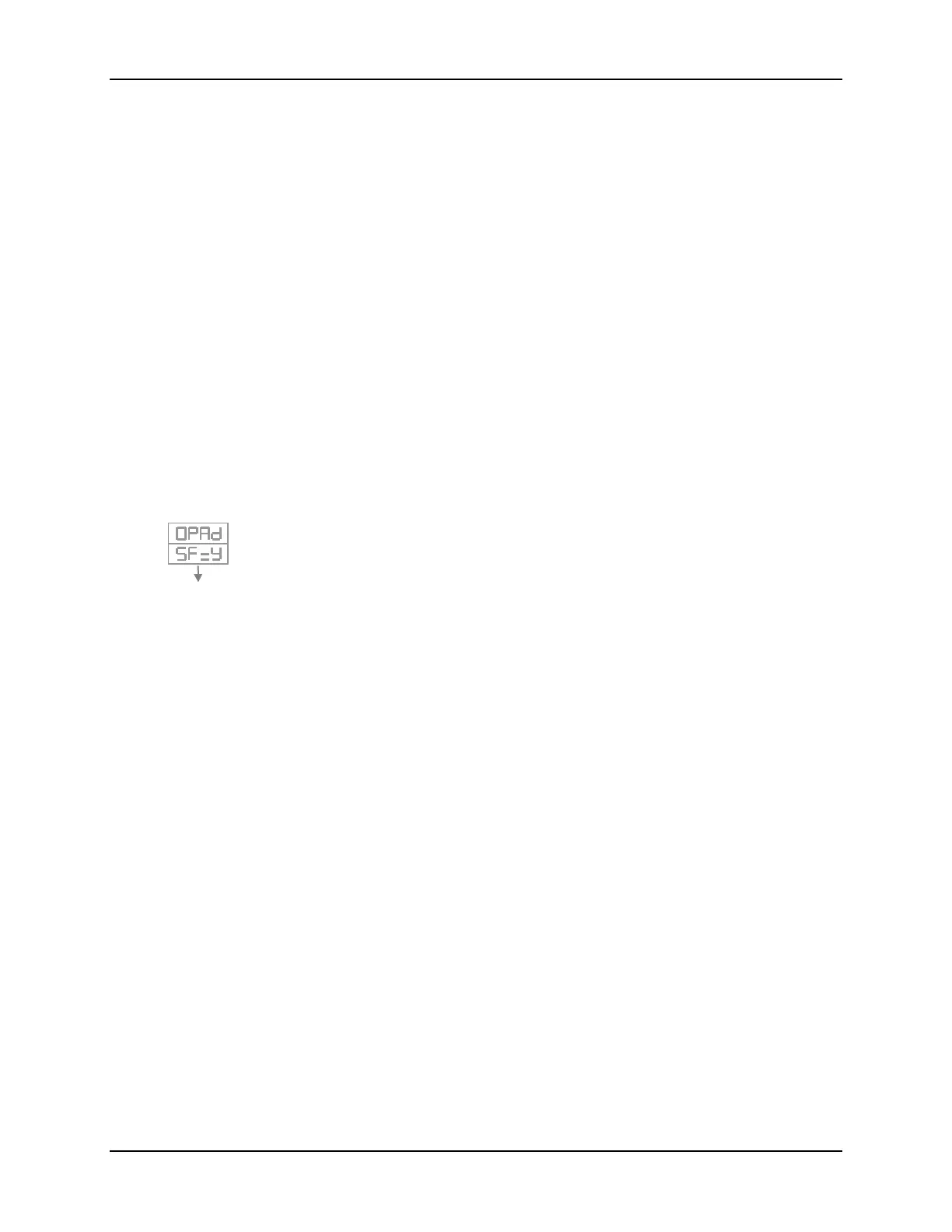Operation
22 DC1010/1020/1030/1040 Product Manual 8/05
Example:
SV=200ºC, ATVL=5, Auto tuning point is at 195ºC
During auto tuning the PV value will oscillate around 195ºC.
Hence the PV will not go over 200ºC.
Note: In programmable model, ATVL means Auto-tuning point
Auto tuning failure
Possible cause 1: ATVL is too big. (If not sure, set ATVL = 0)
Possible cause 2: System time is too long. (Set PID parameter manually)
Fuzzy
Fuzzy Overshoot Suppression: The fuzzy logic observes the speed and direction of the
PV signal as it approaches the setpoint and temporarily modifies the internal controller
response action as necessary to avoid an overshoot. There is no change to the PID
algorithm, and the fuzzy logic does not alter the PID tuning parameters.
See “Configuration 2” Mode (Table 4-2). Press the “A/M”key until you see:
SETSET
Select the “Fuzzy” code in the lower display.
3.4.4 Set Point
When power is applied, the default display is PV (Upper display) and Setpoint (Lower
display).
See ‘Operation” Mode (Table 3-3).
To change the setpoint value, see changing parameter values (paragraph 3.4.1.1).
Press the “SET” key to save the value.