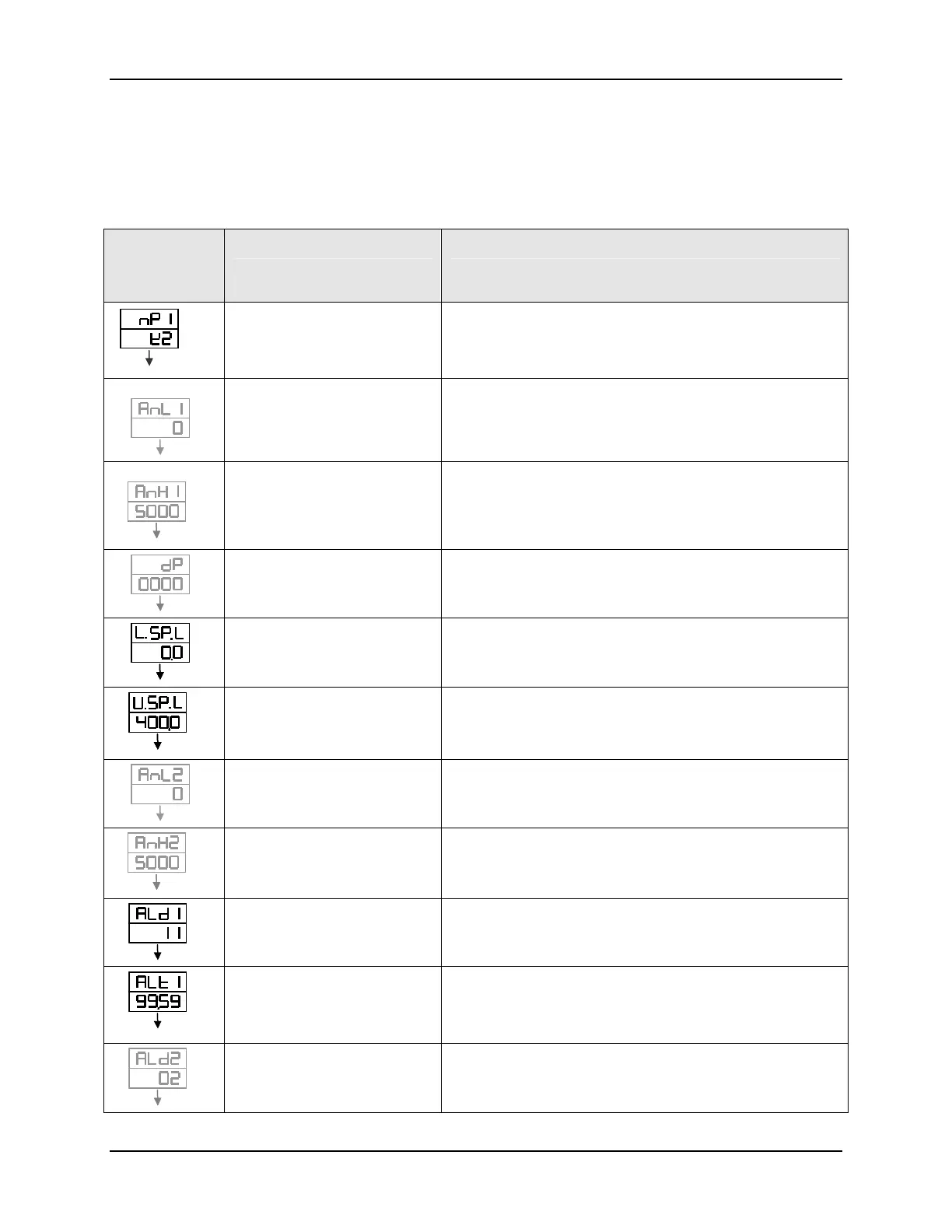Configuration
26 DC1010/1020/1030/1040 Product Manual 8/05
4.2.1 Configuration 2
To access ‘Configuration 2’ mode, press the ‘SHIFT’ key for 5 seconds WHILE pressing
‘SET’ key FIRST when in ‘Operation’ or ‘Configuration 1’ mode.
Table 4-2 Configuration 2 Mode
Displays
Default Value
shown except for
examples
Parameter Description
SET
I
SET
I
Input 1 (INP1)
Selection (Code)
Defines the Input type and Input range
* Refer to Table 4-5, Table 4-6, and Table 4-7 for Input
Codes
example
SETSET
Input 1 (INP1)
Lower Limit of Linear input
Used during calibration of linear input
* DO NOT change this value without technical
assistance
example
SETSET
Input 1 (INP1)
Upper Limit of Linear input
Used during calibration of linear input
* DO NOT change this value without technical
assistance
SETSET
Decimal Point
Used to set the position of the decimal point.
Available for Linear Input only
SETSET
Lower Setpoint Limit
For Example: Linear Input = 4-20mA, when 4mA(0%),
set the value for the lower limit
SETSETSETSET
Upper Setpoint Limit
For Example: Linear Input = 4-20mA, when
20mA(100%), set the value for the upper limit
SETSET
Input 2 (INP2)
Lower Limit of Linear input
Used during calibration of linear input
* DO NOT change this value without technical
assistance
SETSET
Input 2 (INP2)
Upper Limit of Linear input
Used during calibration of linear input
* DO NOT change this value without technical
assistance
SETSET
Alarm Code for Alarm 1
* Refer to Table 4-3 for Alarm Codes.
SETSET
Time set for Alarm 1
* Range: 0-99 min, 59 seconds
0= flickering alarm, 99:59= continual alarm
Other = Time delay for alarm
SETSET
Alarm Code for Alarm 2
* Refer to Table 4-3 for Alarm Codes.