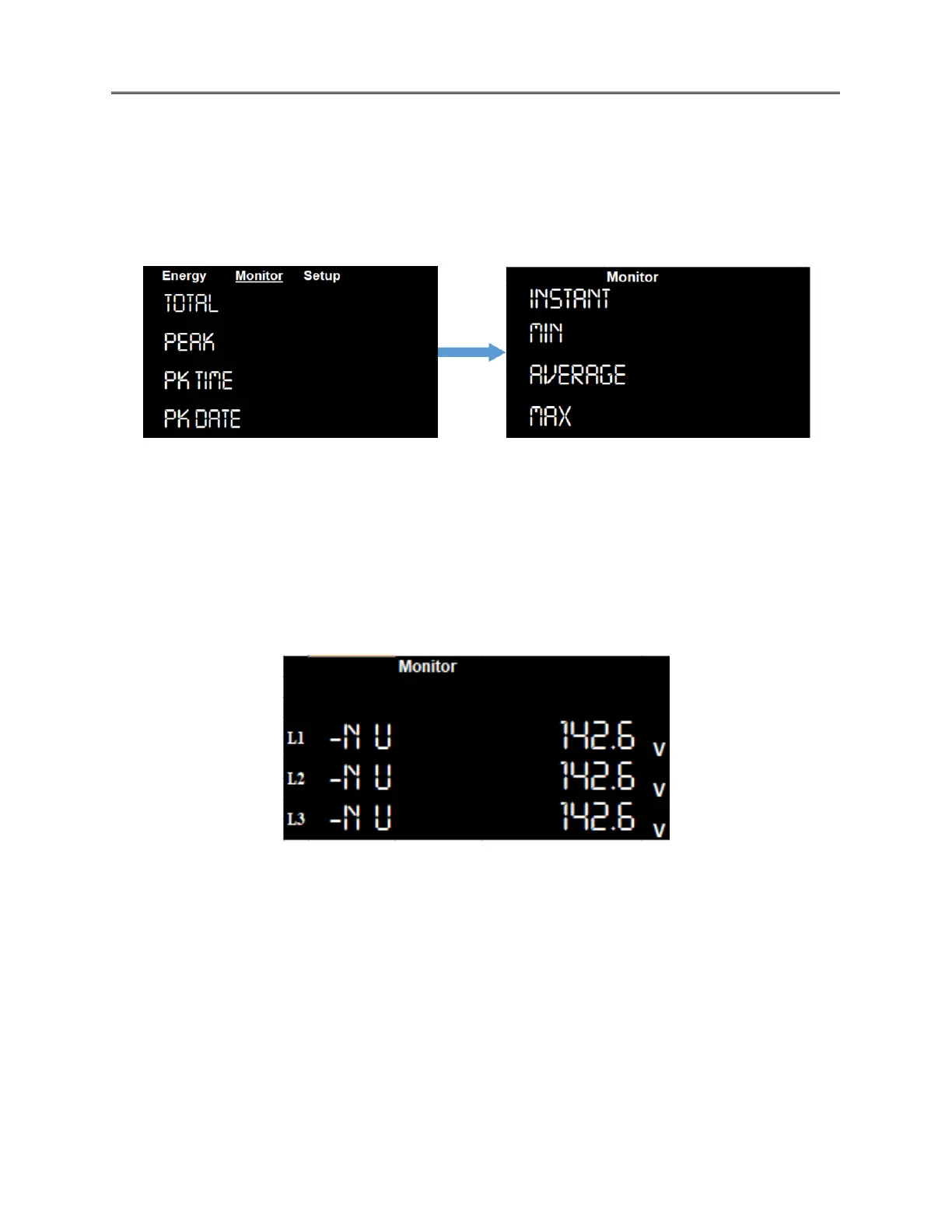• Use the SET button in the home screen to highlight options from the main menu items.
The underline displays your current menu selection, press Up/Down buttons to toggle
selection and use the set button to enter the list items.
• Select the ‘Monitor’ menu option and Press SET to enter the options.
• Use the Up/Down button to toggle through ‘Monitor’ menu items.
1. Instant – Provides with the instantaneous values of voltage, current and load. The users
can check instantaneous values of per phase voltage, load, and current from the front
panel of the meter. Use the Up/Down buttons to select the ‘Instant’ option by pressing the
SET button.
a. Displays the Line to Neutral voltage (-N) – Navigate to the ‘Instant’ option in the
Monitoring menu and press SET to enter the list. Long Press SET button to go back to
the main menu option.
▪ Displays the Instantaneous line (L1, L2, L3) to neutral (-N) voltage for each phase.
b. Line to line voltage – Use the navigation method to enter ‘Instant’ menu and press SET
to enter the list options. Long press SET button to go back to the main menu option.
▪ Displays the Instantaneous line to Line (L1-L2, L2-L3, L3-L1) voltage for each phase.
