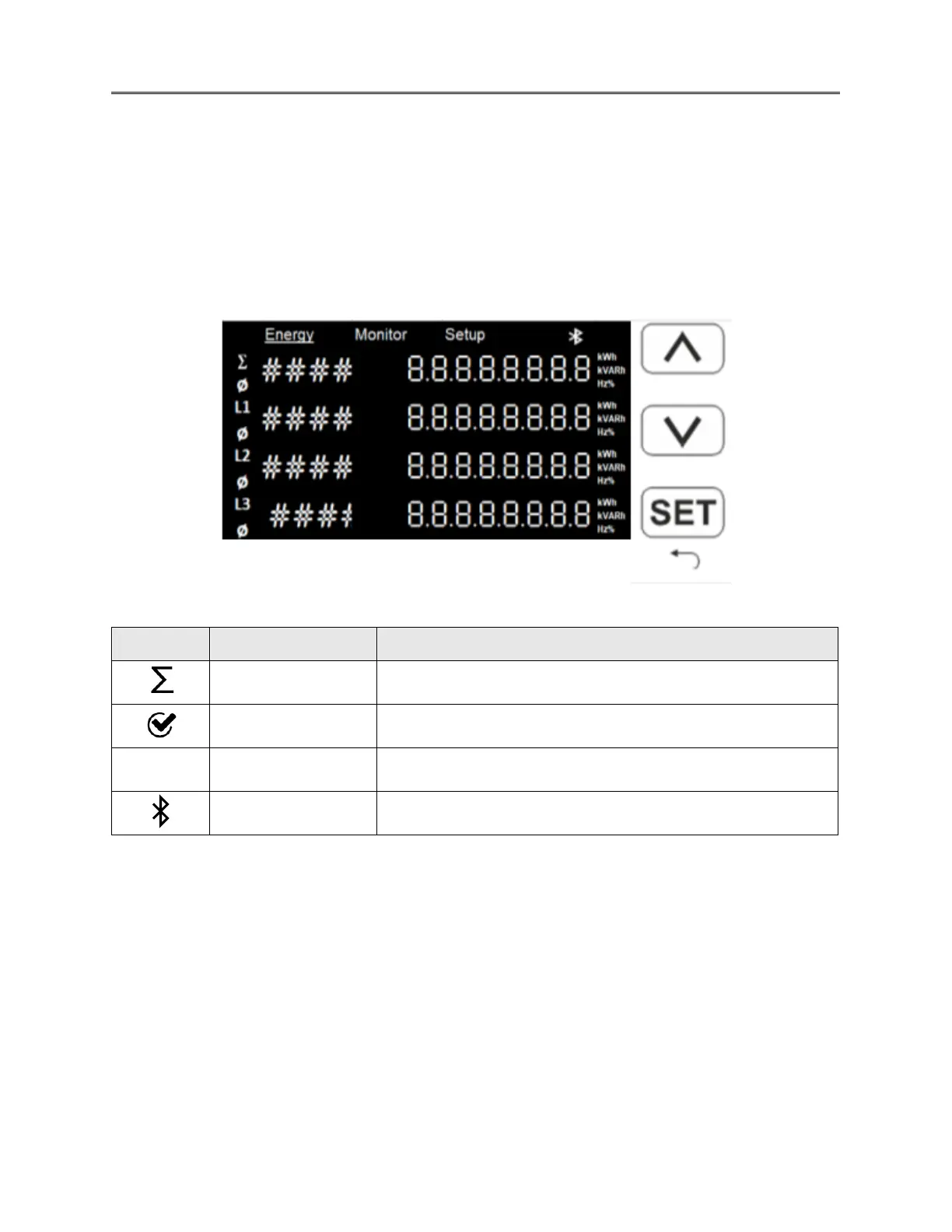E-Mon® Series Global User Manual
Front Panel Display & Navigation
4.2. Data display screen overview
The front panel displays 4 lines with 8 digits, it comes with a pair of navigation buttons and
one SET button which can be used as a multifunctional switch to browse through functions.
The two arrow buttons are used to navigate top-bottom and right-left. Use the navigation
method described in the subsequent sections for easy navigating through the front panel
display options.
Figure 13. Front panel LCD display
Total value of L1, L2 and L3.
Use to select item from the List.
Readings for individual phases.
Indicator for Bluetooth connectivity
Table 5. Display Icons
• The top of front panel screen displays main menu items ‘Energy’, ‘Monitoring’ and
Setup’. Use the navigation as mentioned in section 4.3 to access the main menu items.
• Specific symbols indicate various measurements as enlisted in the table 6.
• Initial startup screen consists of the default menu items containing Energy menu and
displays parameters such as Date and time.
• The startup screen shows the readings for total energy consumption as shown in section
4.3.
• The selected main menu option is highlighted with an underline on the menu option.
