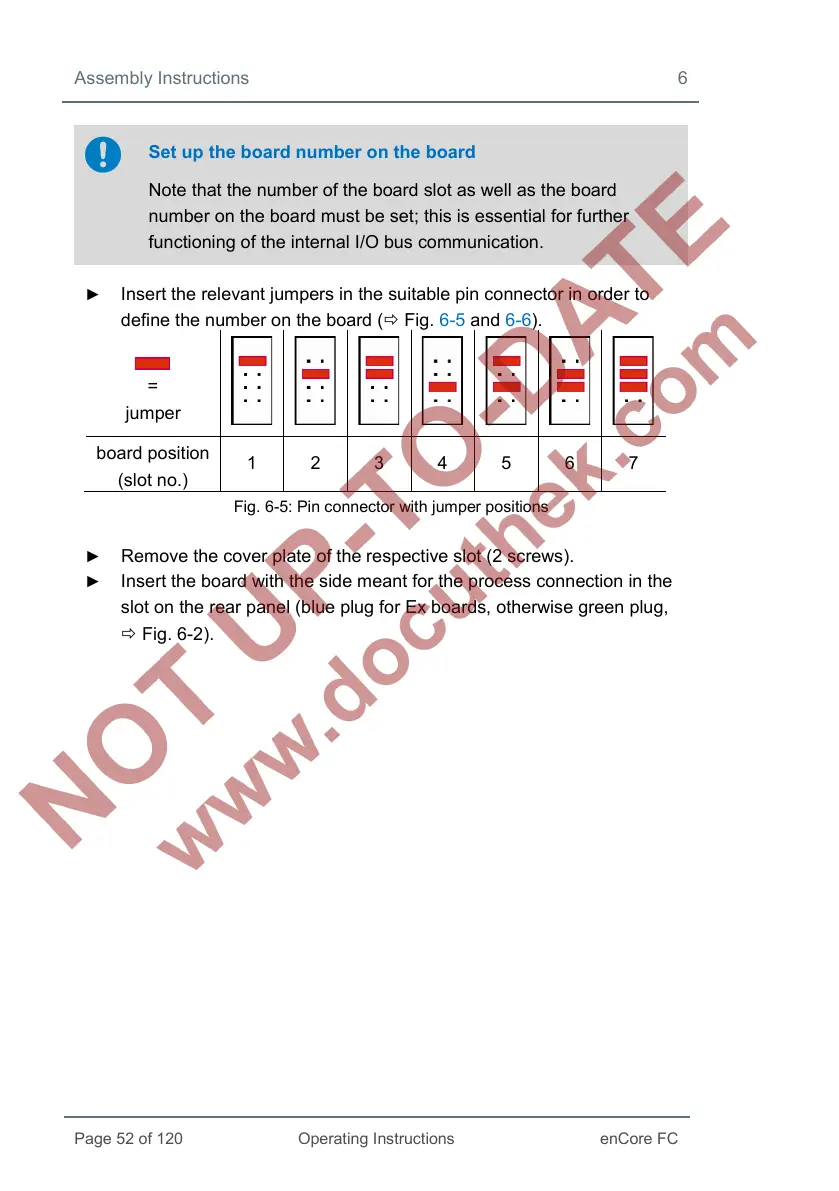Assembly Instructions 6
Set up the board number on the board
Note that the number of the board slot as well as the board
number on the board must be set; this is essential for further
functioning of the internal I/O bus communication.
► Insert the relevant jumpers in the suitable pin connector in order to
define the number on the board ( Fig. 6-5 and 6-6).
=
jumper
board position
1 2 3 4 5 6 7
Fig. 6-5: Pin connector with jumper positions
►
Remove the cover plate of the respective slot (2 screws).
► Insert the board with the side meant for the process connection in the
slot on the rear panel (blue plug for Ex boards, otherwise green plug,
Fig. 6-2).