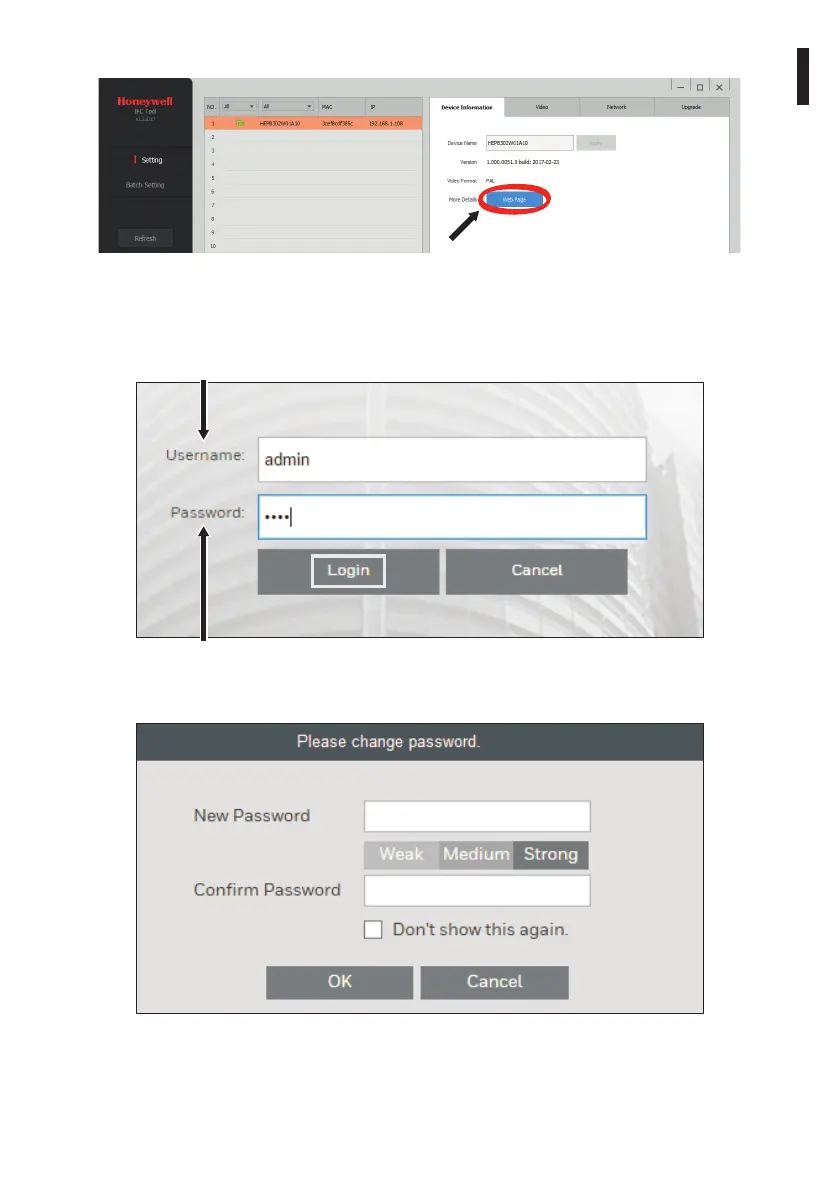Instruction manual - English - EN
9Document 800-23093 Rev. A
To open a browser, click on Web Page.
1
Fig. 13
Type the default user name and password (case sensitive) to access the camera.
• The default username is admin.
• The default password is 1234.
Fig. 14
After the rst login, you will be prompt to change the default password.
****
****
Fig. 15
