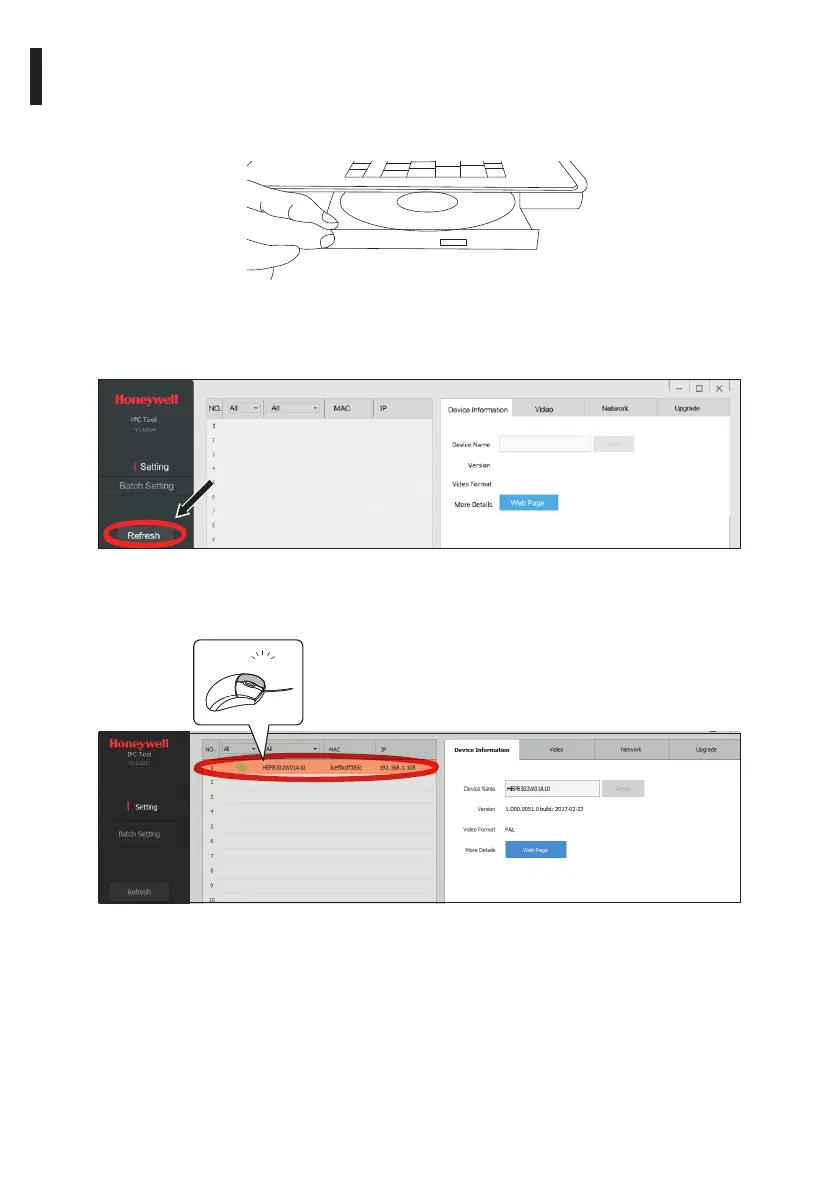EN - English - Instruction manual
8 Document 800-23093 Rev. A
7 Conguration
After you have installed and connected your camera, you can search for it on your local network (LAN) using the
HONEYWELL IPC utility. This utility is included on the installation CD that was shipped with your camera.
Insert the CD into your disc drive.
Fig. 10
Launch the HONEYWELL IPC tool. Click Refresh to search for cameras on the network. All IP cameras discovered
on the network will be displayed.
Fig. 11
Select the camera you want to access using the HONEYWELL IPC tool and click on it.
1x
Fig. 12
