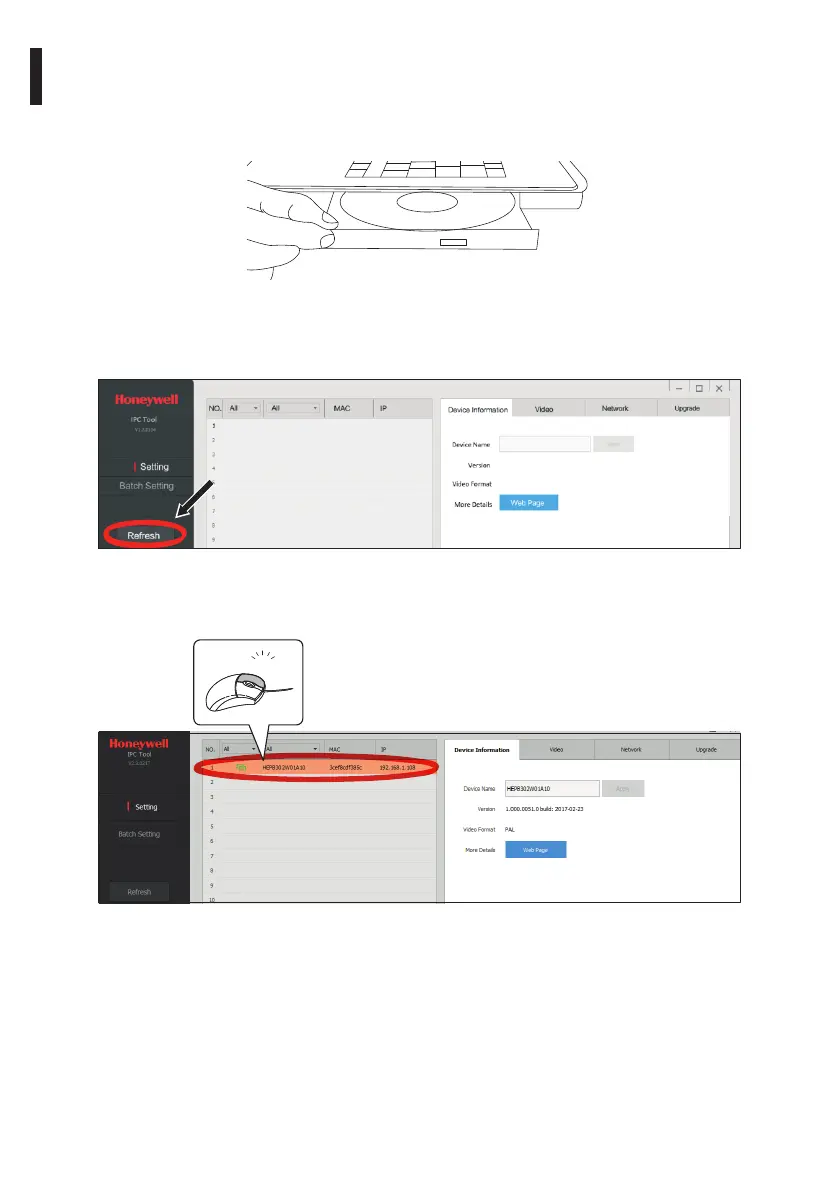IT - Italiano - Manuale di istruzioni
8 Document 800-23093 Rev. A
7 Congurazione
Dopo aver installato e connesso la telecamera, è possibile rilevarla nella rete locale (LAN) usando l'applicazione
HONEYWELL IPC. Questa applicazione è inclusa nel CD di installazione in dotazione alla telecamera.
Inserire il CD nel lettore.
Fig. 10
Avviare l'applicazione HONEYWELL IPC. Premere il pulsante Refresh per cercare i dispositivi presenti in rete.
Verranno visualizzate tutte le le telecamere IP rilevate in rete.
Fig. 11
Selezionate la telecamera desiderata usando il programma HONEYWELL IPC e fate click su di essa.
1x
Fig. 12
