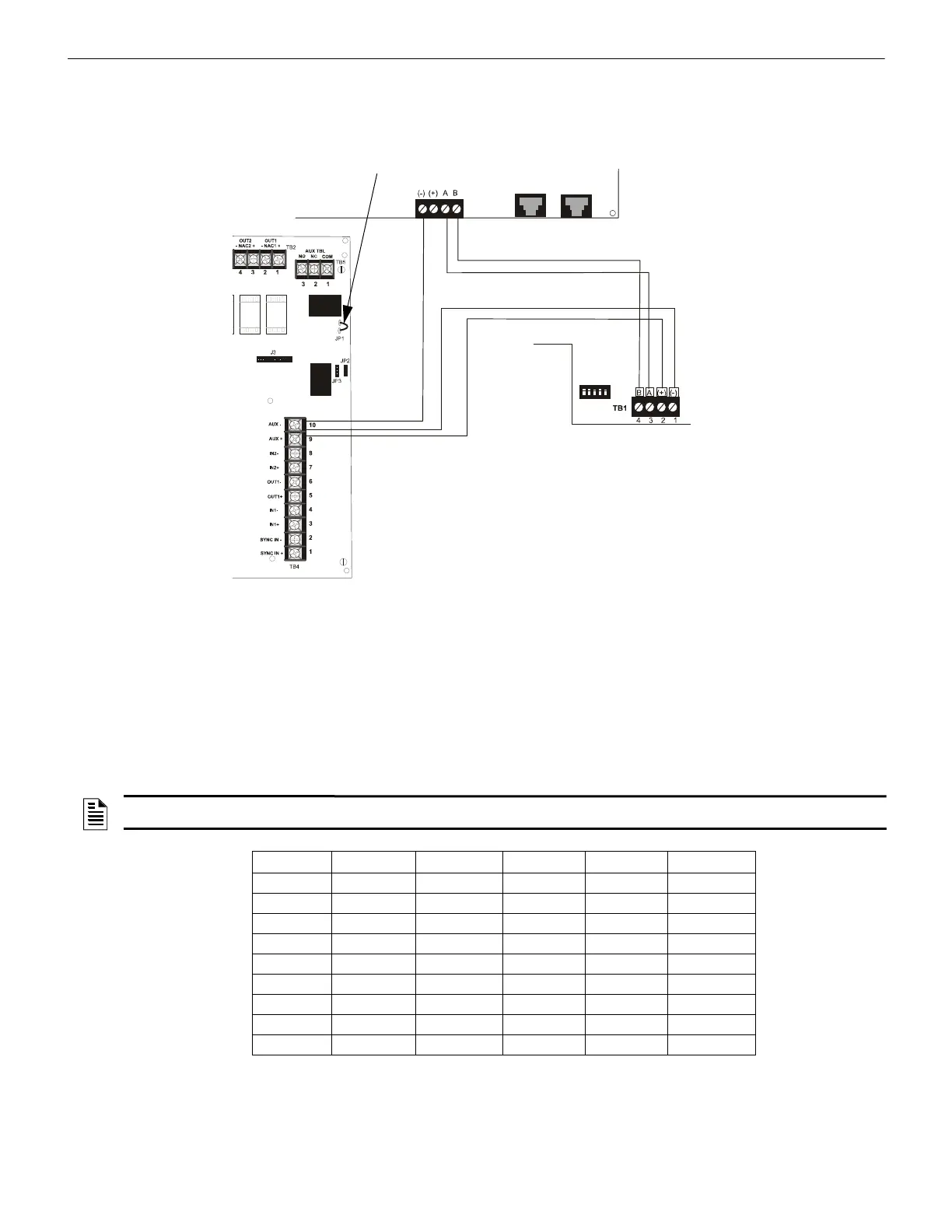38 MS-5UD & MS-10UD Series Manual — P/N 52626:C7 6/12/2018
Installation ANN-BUS Devices
Powering ANN-BUS Devices from Auxiliary Power Supply
Figure 2.21 illustrates the powering of ANN-BUS devices from an auxiliary power supply such as the FCPS-24FS6/8, when the maxi-
mum number of ANN-BUS devices exceeds the ANN-BUS power requirements.
2.8.2 ANN-BUS Device Addressing
Each ANN-BUS device requires a unique address (ID Number) in order to communicate with the FACP. A 5-position DIP switch on
each device is used to set this address. The address set for these devices must also be programmed at the FACP for the specific device
(refer to the programming section titled “ANN-BUS” on page 71).
A maximum of 8 devices can be connected to the FACP ANN-BUS communication circuit. Device addresses do not need to be sequen-
tial and can be set to any number between 01 and 08. Note that 00 is not a valid address. The following table shows the DIP switch set-
ting for each address.
2.8.3 ANN-80(C) Remote Fire Annunciator/Indicator
The ANN-80(C) Annunciator/Indicator is a compact, 80 character, backlit LCD remote fire annunciator which mimics the FACP display.
It also provides system status indicators for AC Power, Alarm, Trouble, Supervisory and Alarm Silenced conditions. The ANN-80
Annunciator provides buttons for remote Reset, Silence, Acknowledge, and Drill of the FACP. The ANN-80C Indicator does not provide
Figure 2.21 Powering ANN-BUS Devices from FCPS-24FS6/8
ANN-80
MS-5UD/MS-10UD
FCPS-24FS6/8
+24 VDC
-24 VDC
ANN-BUS
Cut Ground Fault Detection jumper JP1 (FACP monitors for ground faults)
ANN-BUS and power wiring are
supervised and power-limited
TB3
ann80tofcps5x.wmf
NOTE: address (ID Number) DIP switches on some devices may have more than 5 switch positions. Unless otherwise specified in the
documentation supplied with each device, switch positions 6 and above must be set to OFF.
Address Switch 5 Switch 4 Switch 3 Switch 2 Switch 1
not valid OFF OFF OFF OFF OFF
01 OFF OFF OFF OFF ON
02 OFF OFF OFF ON OFF
03 OFF OFF OFF ON ON
04 OFF OFF ON OFF OFF
05 OFF OFF ON OFF ON
06 OFF OFF ON ON OFF
07 OFF OFF ON ON ON
08 OFF ON OFF OFF OFF
