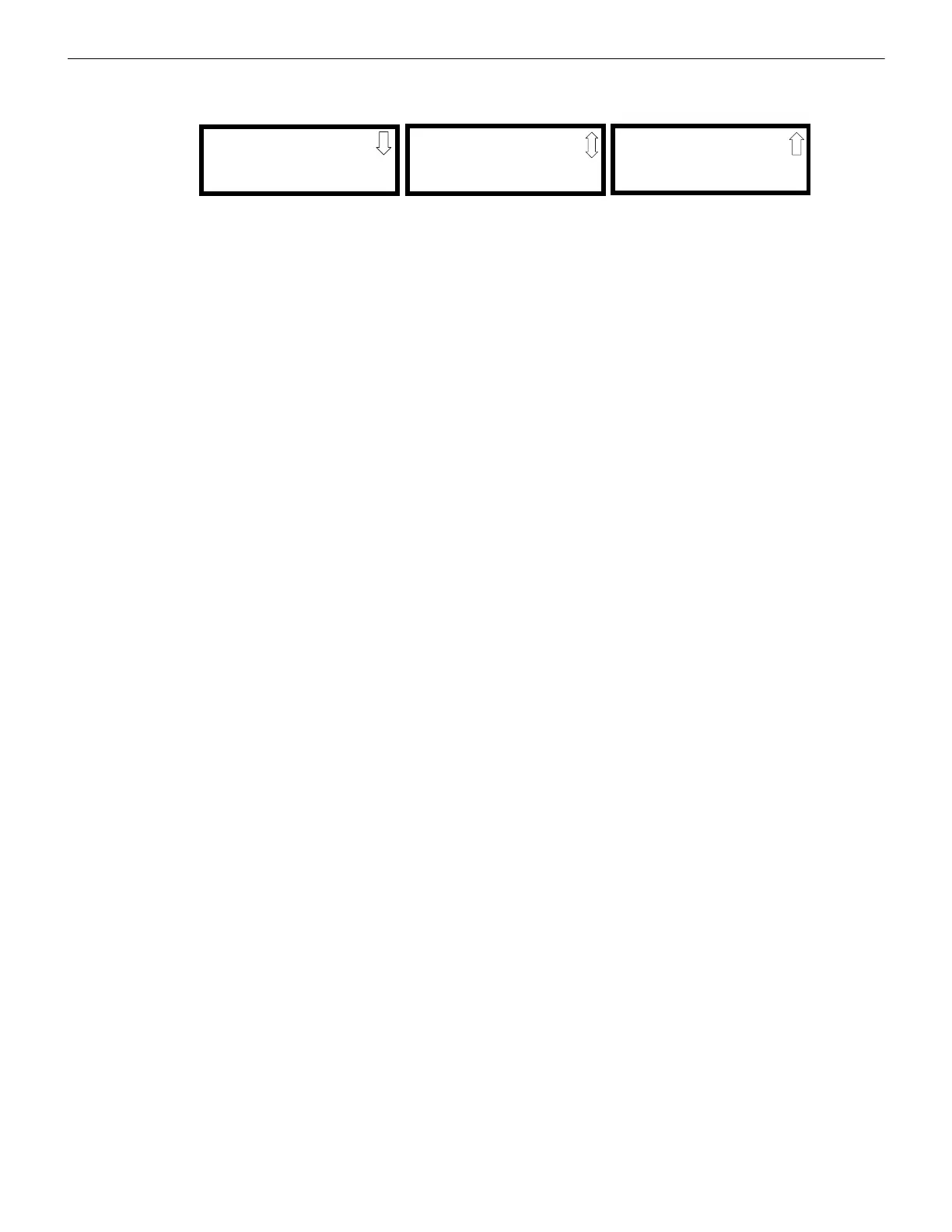MS-5UD & MS-10UD Series Manual — P/N 52626:C7 6/12/2018 61
Master Programming Level Programming
ACC Message
Pressing 2 for ACC MSG # while viewing Edit Input Zone Screen #4 will cause the following screens to be displayed:
Using these screens, the programmer can assign an audio message to each input zone. The NO MSG-ACTIVE option is the factory
default selection which means that no message has been programmed for the input zone but its corresponding ACC-25/50ZST audio
zone will turn on when this input zone goes active (if an input zone with a programmed audio message goes active, the message will also
be played over this zone). The NO MSG-INACTIVE option will not turn on the corresponding ACC-25/50ZST audio zone when this
input goes active. If MESSAGE 1 through 5 is the programmed option, the selected message will play when the FACP is connected to an
ACC-25/50ZST Audio Panel via the ANN-BUS and the corresponding FACP input zone goes into alarm.
ACC MSG NUMBER
1=NO MSG-ACTIVE
2=NO MSG-INACTIVE
3=MESSAGE 1
ACC Message Screen #1
ACC MSG NUMBER
1=MESSAGE 2
2=MESSAGE 3
3=MESSAGE 4
ACC Message Screen #2
ACC MSG NUMBER
1=MESSAGE 5
ACC Message Screen #3