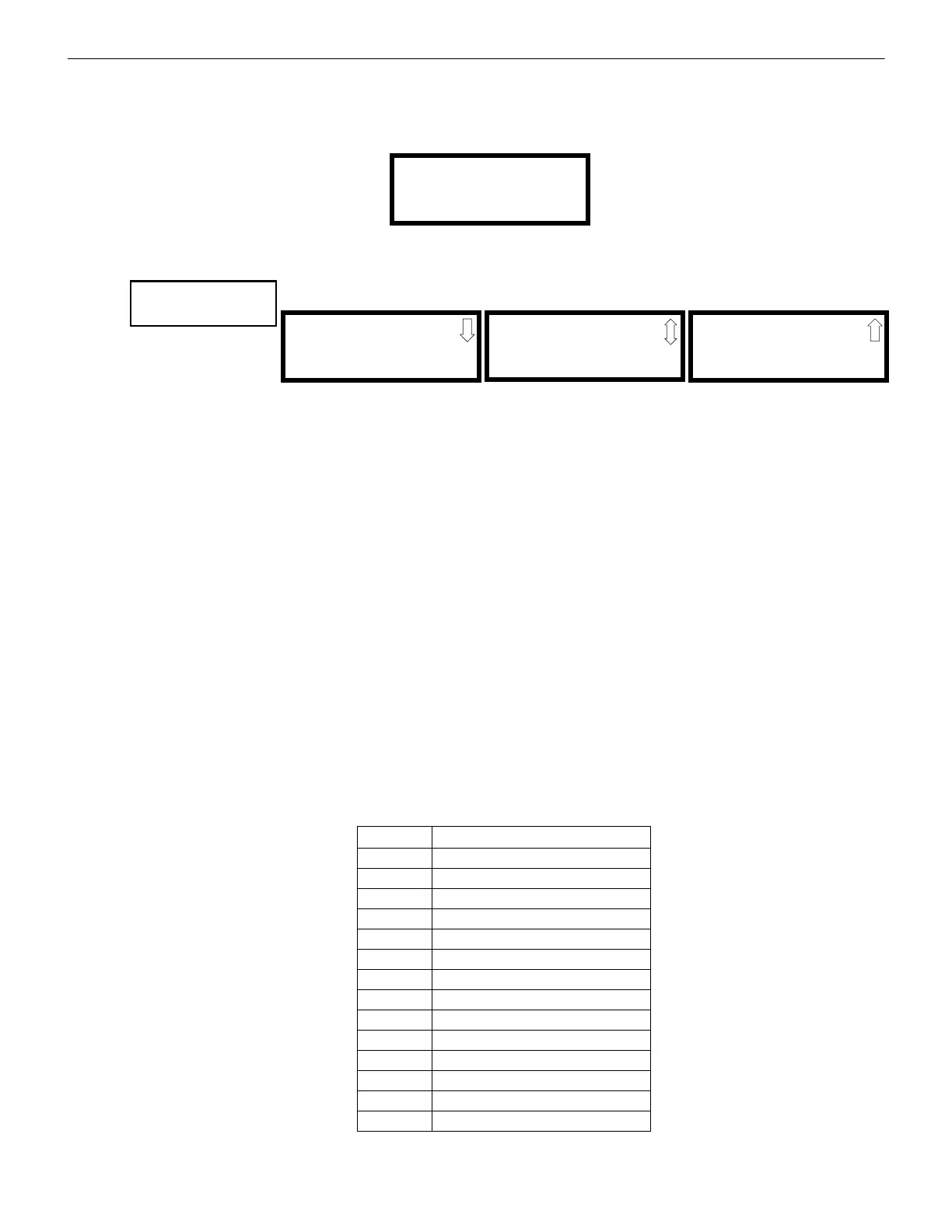72 MS-5UD & MS-10UD Series Manual — P/N 52626:C7 6/12/2018
Programming Master Programming Level
Auto-Configure
The ANN-BUS Auto-Configure features allows the programmer to quickly bring all installed ANN-BUS modules online. The software
will search for all ANN-BUS modules and automatically program the device type and address into the system. Pressing 3 while viewing
ANN-BUS Screen #1 will begin the Auto-Configure process and cause the following screen to be displayed:
ANN-S/PG Options Screen
The Printer Option allows the user to configure the optional printer. Pressing 1 while viewing the ANN-
BUS Screen #2 will display the following screens:
Pressing 1 for Port while viewing Printer Options screen #1 will allow the programmer to select between a Parallel and Serial Port for
printer connection. Each press of the 1 key will cause the display to toggle between Port PAR (parallel) and Port SER (serial). It is
important to note that the interface selected determines which options are available to the user.
If the Parallel Port option is selected, the user has the option to supervise the printer and select an offline timer for the supervision by
pressing 2 for Printer Supervision while viewing Print Options screen #1. Each press of the 2 key will cause the display to toggle
between Printer Supv NO for no supervision and Printer Supv YES for printer supervision. Note that this option is not selectable if the
Serial Port option has been selected.
If the Parallel Port option is selected, the user has the ability to select an Offline Timer by pressing 3 while viewing Print Options screen
#1. The resultant screen allows the programmer to program the Offline Timer for a delay of between 0 and 255 seconds before loss of
printer supervision is reported as a trouble.
If the Serial Port option is selected, the Printer Supv and Offline Timer options will not be available. The Baud Rate, Data Bits, Parity
and Stop Bits options are only available when the Serial Port option has been selected.
Pressing 1 for Baud Rate while viewing Printer Options screen #2 will cause a screen to appear which allow the user to select a Baud
Rate of 19200, 9600, or 2400.
Pressing 2 for Data Bits while viewing Printer Options screen #2 will cause screens to appear which allow the user to select 5, 6, 7, or 8
Data Bits.
Pressing 3 for Parity while viewing Printer Options screen #2 will cause a screen to appear which allows the user to select between No
Parity, Even Parity, or Odd Parity.
Pressing 1 for Stop Bits while viewing Printer Options screen #3 will cause a screen to appear which allows the user to select between
0.5,
1.0, or 2.0 Stop Bits.
ANN-I/O LED Zone Assignments
The information displayed by LEDs on every ANN-I/O module is not programmable and will therefore be as indicated in the following
table.
LED Zone (any address)
1 AC Fault
2 General Alarm
3 General Supervisory
4 General Trouble
5 Alarm Silenced
6 Earth Fault
7 Battery Fault
8 Charger Fault
9 Disable
10 Maintenance
11 Zone 1 Alarm
12 Zone 2 Alarm
13 Zone 3 Alarm
14 Zone 4 Alarm
ANN-BUS
AUTO-CONGFIGURE
IN PROGRESS
PLEASE WAIT
Auto-Configure Screen
PROGRAMMING
1=ANN-S/PG OPTIONS
2=ANN-80 OPTIONS
3=ANN-RLY OPTIONS
ANN-BUS Screen #2
ANN-S/PG OPTIONS
1=PORT PARALLEL
2=PRINTER SUPV NO
3=OFFLINE TIMER 60
Printer Options Screen #1
ANN-S/PG OPTIONS
1=BAUD RATE N/A
2=DATA BITS N/A
3=PARITY N/A
Printer Options Screen #2
ANN-S/PG OPTIONS
1=STOP BITS N/A
Printer Options Screen #3