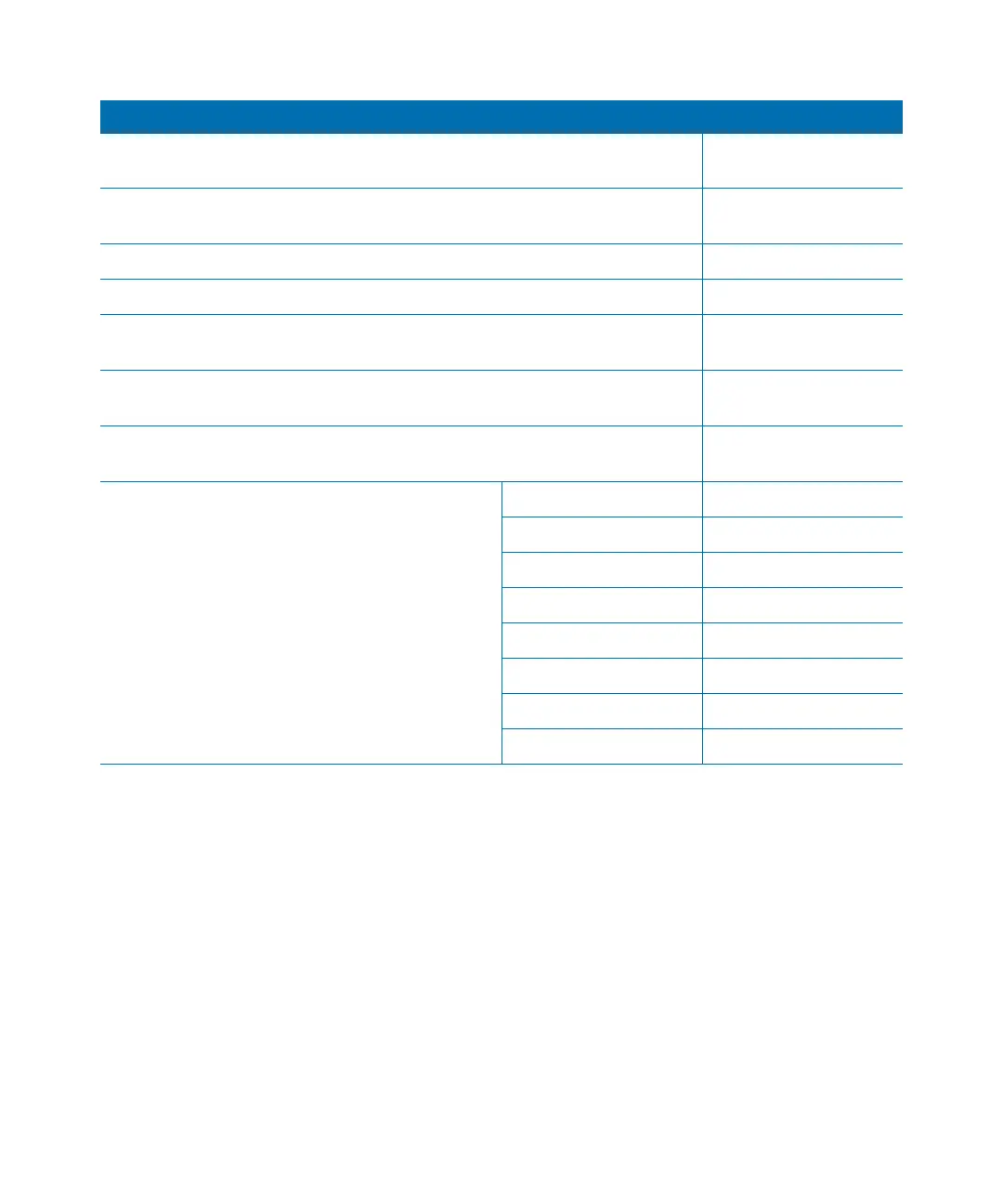Supported features
gtap.genetec.com | Honeywell Galaxy Control Panel Integration Guide 5.2 10
EN.550.007-V5.2.C4(3) | Last updated: March 11, 2014
Create output entities automatically in Security Center No. Must activate and
configure manually
Link input entities to intrusion detection areas
automatically in Security Center
No. Must link manually
Download Offline logs automatically on connection See limitation 57484
Clear offline logs manually No
Trigger alarms on the control panel from Security
Center
Ye s
Create custom Security Center events tied to panel pin
events
Ye s
Monitor Security Center Server connection from the
control panel
Ye s
Intrusion detection unit events Unit connected Yes
Unit Lost Yes
AC fail Yes
Battery fail Yes
Input supervision trouble Yes
Input bypass activated Yes
Input bypass deactivated Yes
Tamp er Yes
Feature Supported
