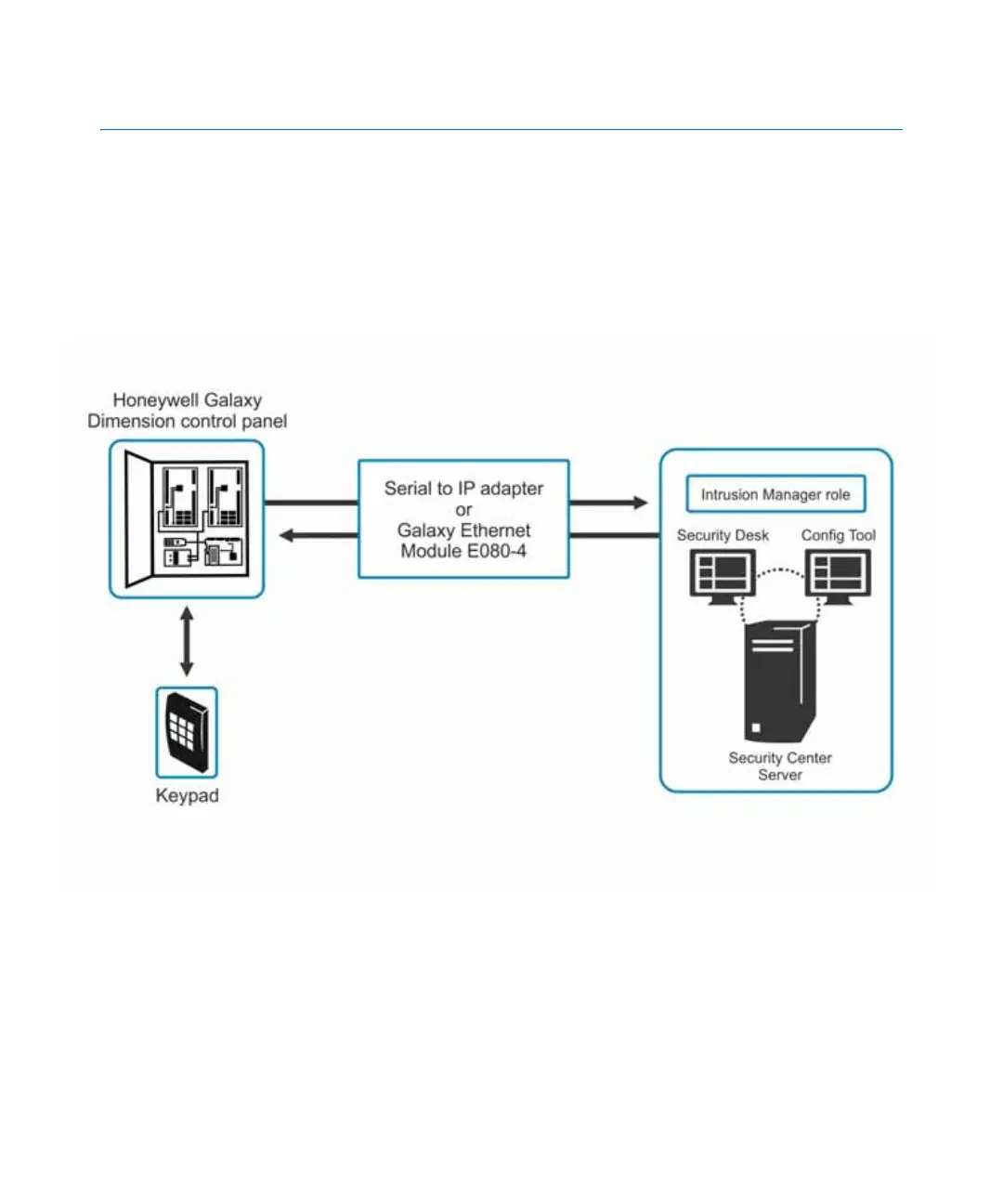How Galaxy Dimension control panel integration works
gtap.genetec.com | Honeywell Galaxy Control Panel Integration Guide 5.2 3
EN.550.007-V5.2.C4(3) | Last updated: March 11, 2014
How Galaxy Dimension control panel integration works
Honeywell Galaxy Dimension series control panels are integrated to Security Center using the
Intrusion Manager role. The Intrusion Manager role receives events from the control panel over
an IP network, reports them live in Security Desk, and logs them in a database for future
reporting. The role also relays user commands to the control panel (such as arming and
disarming the intrusion detection areas), and triggers the outputs connected to the panel
through event-to-actions (for example, an Intrusion detection area master armed event in
Security Center can trigger an output on the panel).
