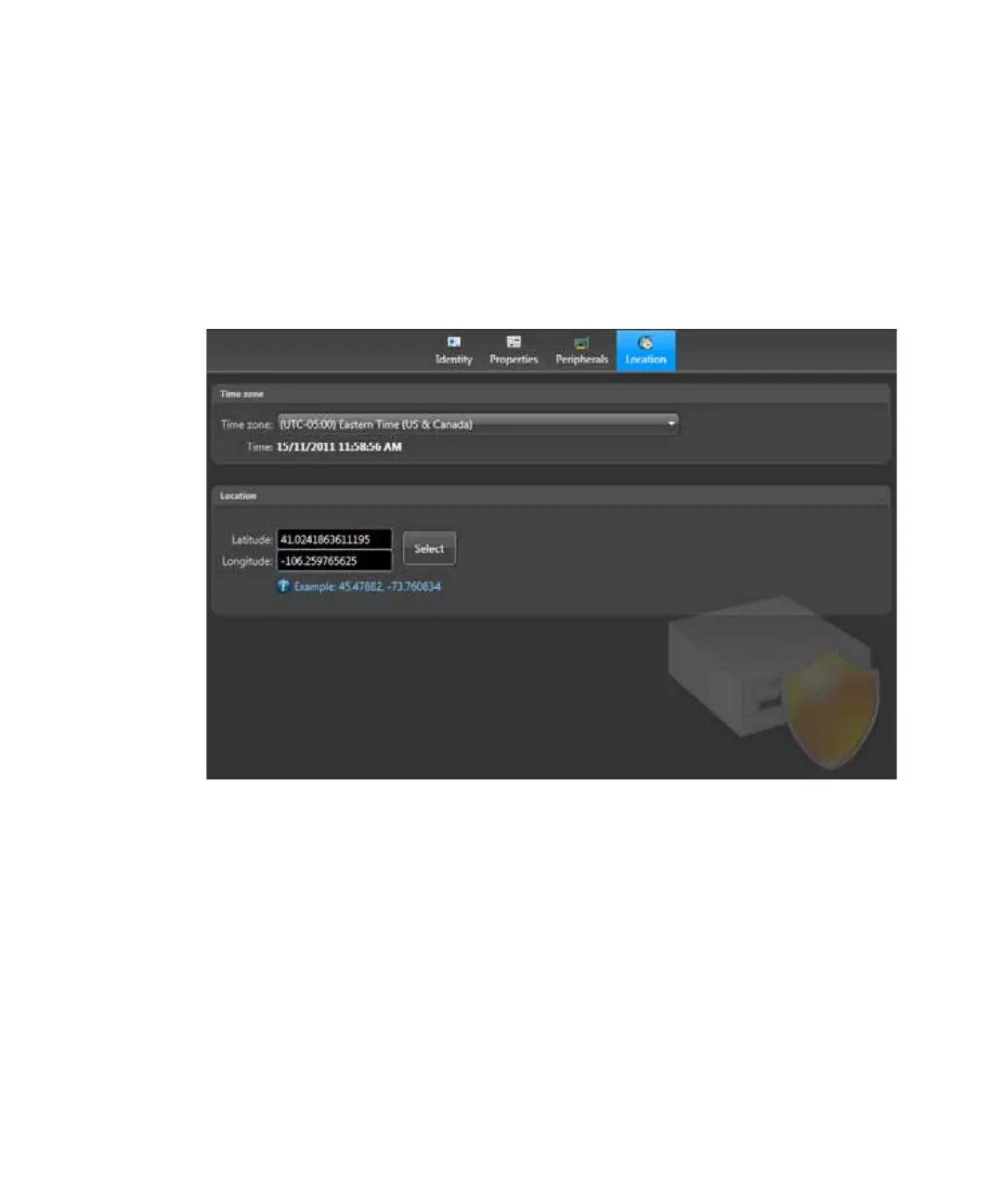Configuring the intrusion detection unit
gtap.genetec.com | Honeywell Galaxy Control Panel Integration Guide 5.2 29
EN.550.007-V5.2.C4(3) | Last updated: March 11, 2014
For more information about configuring the Part set for inputs on the control panel, see
“52.5 = Part” in the Honeywell Galaxy Dimension Installer Manual.
9 Click OK, and click Apply.
Set the time zone
You can set the time zone for the intrusion detection unit (control panel) in the Location tab.
1 From the Intrusion detection task in Config Tool, select the intrusion detection unit to
configure, and click the Location tab.
2 From the Time zone drop-down list, select the time zone for the unit.
NOTE The Latitude and Longitude settings have no affect on the unit.
3 Click Apply.
